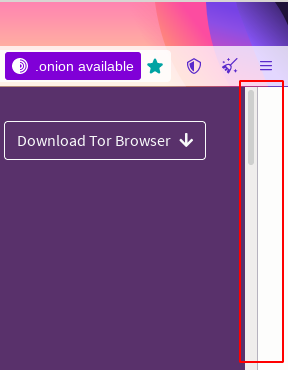import {useState} from "react";
function Counter() {
const [count, setCount] = useState(0)
const buttonClicked = () => {
setCount(prevState => prevState + 1)
};
return (
<div>
<div>Counter Value : {count}</div>
<button className="bg-blue-500 hover:bg-blue-700 text-white font-bold py-2 px-4 rounded"
onClick={buttonClicked}>Next
</button>
</div>
);
}
export default Counter;
Passing Arguments to Event Handlers
import {useState} from "react";
function Counter() {
const [count, setCount] = useState(0)
const buttonClicked = (e: React.MouseEvent<HTMLButtonElement>) => {
console.log(e);
setCount(prevState => prevState + 1)
};
return (
<div>
<div>Counter Value : {count}</div>
<button className="bg-blue-500 hover:bg-blue-700 text-white font-bold py-2 px-4 rounded"
onClick={(e) => buttonClicked(e)}>Next
</button>
</div>
);
}
export default Counter;
Prevent default behavior
import {useState} from "react";
function Counter() {
const [count, setCount] = useState(0)
const buttonClicked = (e: React.MouseEvent<HTMLButtonElement>) => {
if (e.cancelable)
{
e.preventDefault();
}
setCount(prevState => prevState + 1)
};
return (
<div>
<div>Counter Value : {count}</div>
<button className="bg-blue-500 hover:bg-blue-700 text-white font-bold py-2 px-4 rounded"
onClick={(e) => buttonClicked(e)}>Next
</button>
</div>
);
}
export default Counter;
The preventDefault() method cancels the event if it is cancelable, meaning that the default action that belongs to the event will not occur.
For example, this can be useful when:
- Clicking on a “Submit” button, prevent it from submitting a form
- Clicking on a link, prevent the link from following the URL
Note: Not all events are cancelable. Use the cancelable property to find out if an event is cancelable.
Note: The preventDefault() method does not prevent further propagation of an event through the DOM. Use the stopPropagation() method to handle this.
References
https://reactjs.org/docs/handling-events.html
https://www.w3schools.com/jsref/event_preventdefault.asp
https://stackoverflow.com/questions/32298064/preventdefault-not-working-in-on-input-function