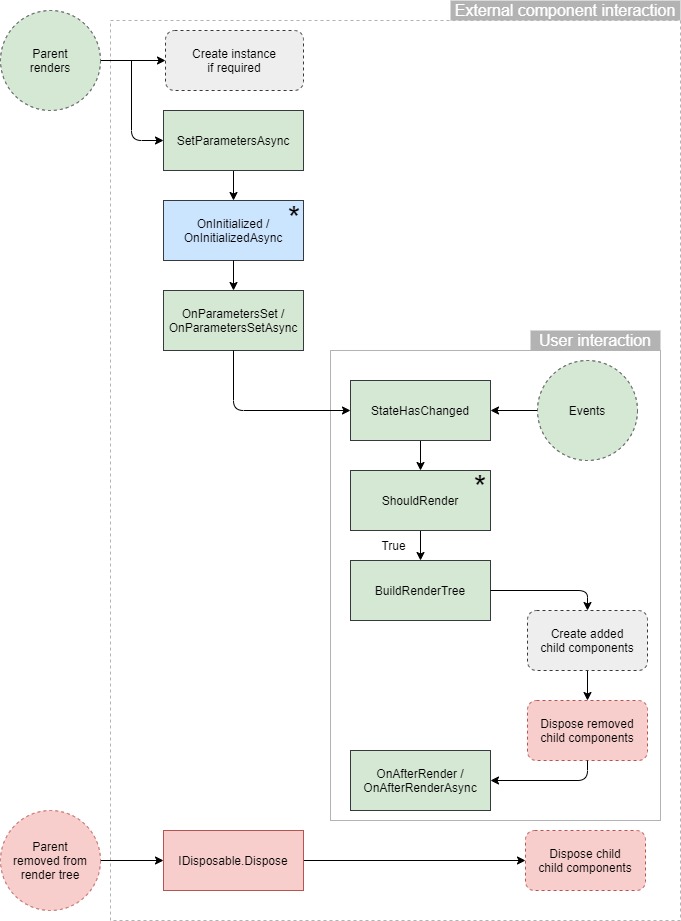Cancel Background long-running Tasks when a user navigates to another page in Blazor
@page "/State"
@implements IDisposable
<h3>State</h3>
<p>@output</p>
@code {
private string output = "";
private CancellationTokenSource cts = new();
protected override async Task OnInitializedAsync()
{
while (!cts.IsCancellationRequested)
{
await Task.Delay(1000);
var rnd = new Random();
output = rnd.Next(1, 50).ToString();
StateHasChanged();
}
// cts.Token.ThrowIfCancellationRequested();
}
public void Dispose()
{
cts.Cancel();
cts.Dispose();
}
}
References
https://docs.microsoft.com/en-us/aspnet/core/blazor/components/lifecycle?view=aspnetcore-6.0#cancelable-background-work
https://www.syncfusion.com/faq/blazor/web-api/how-do-i-cancel-background-long-running-tasks-when-a-user-navigates-to-another-page-in-blazor