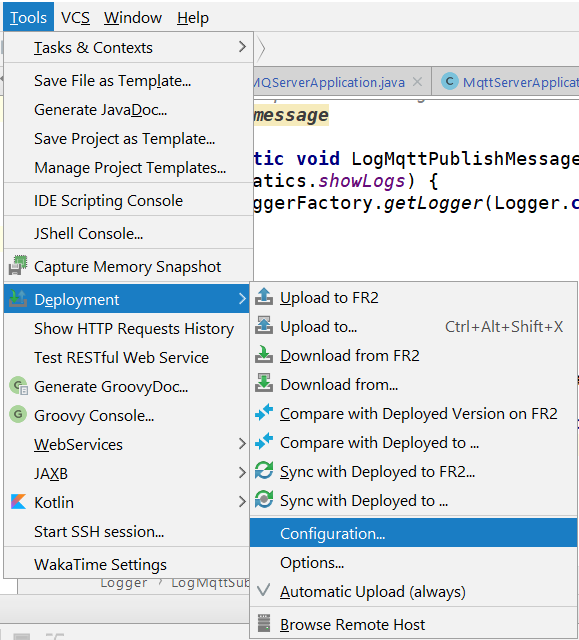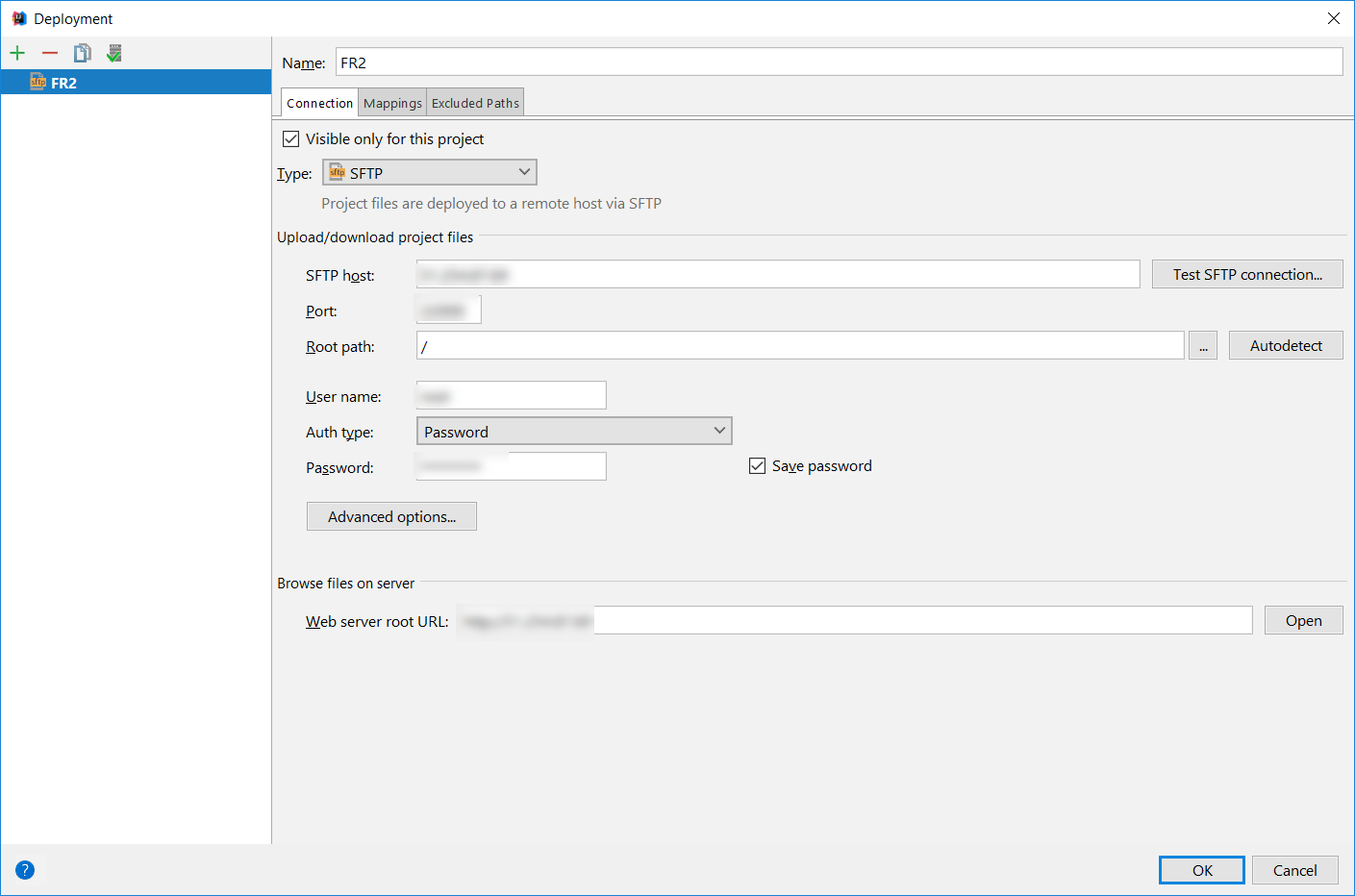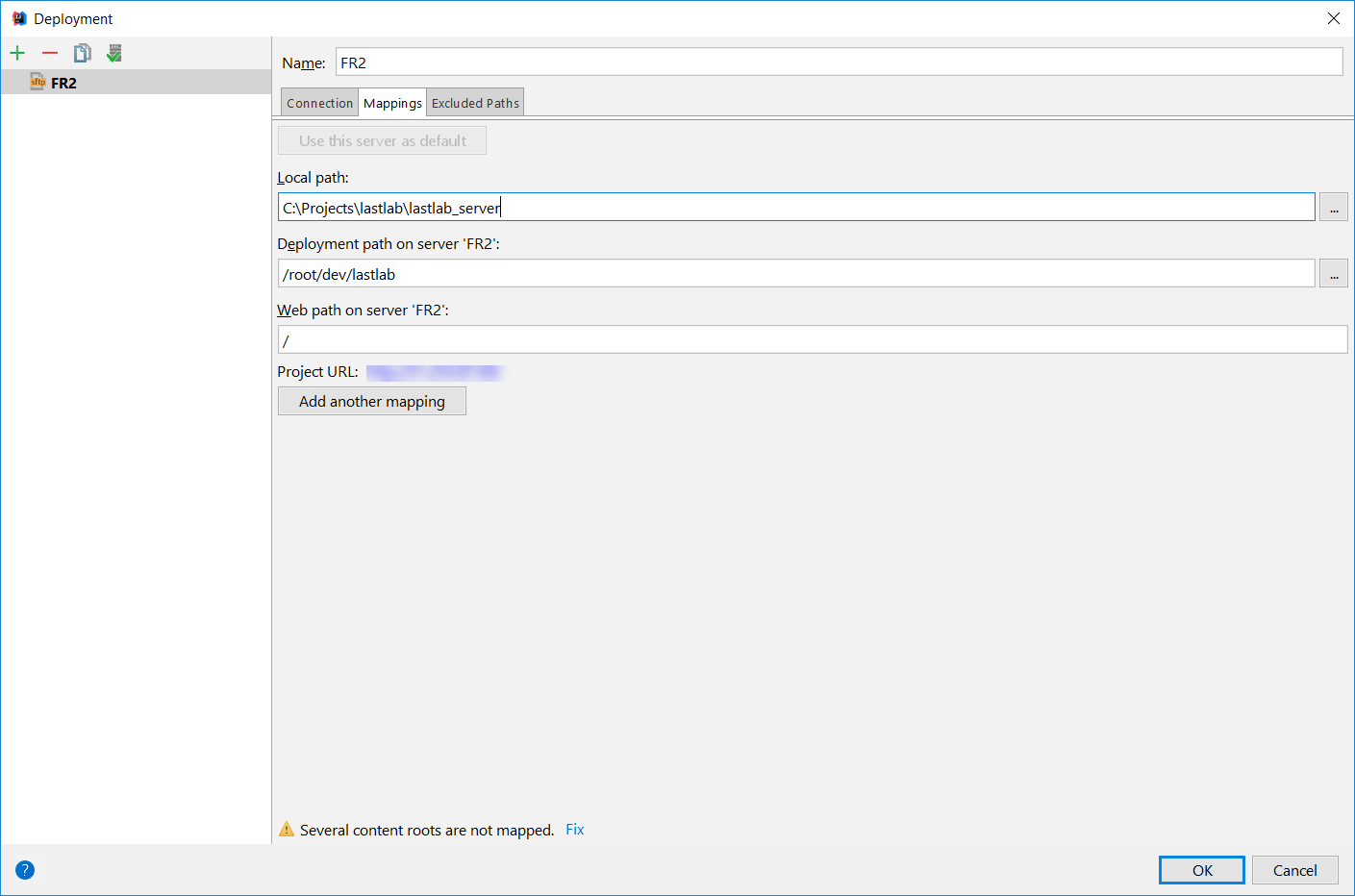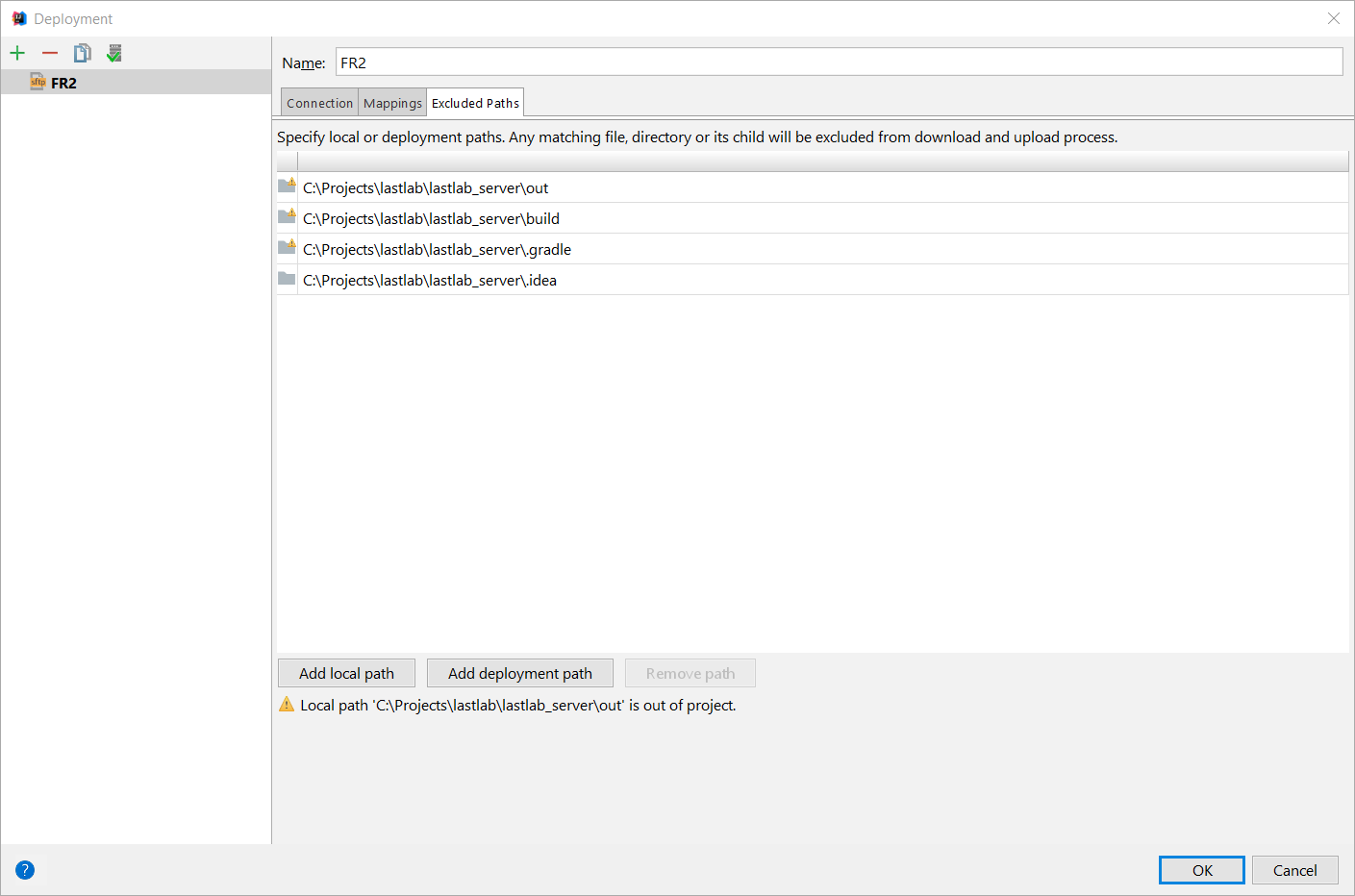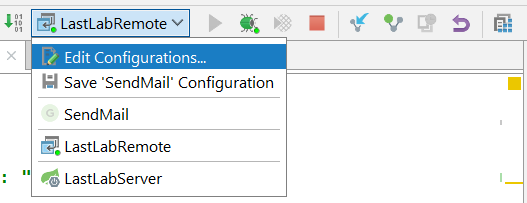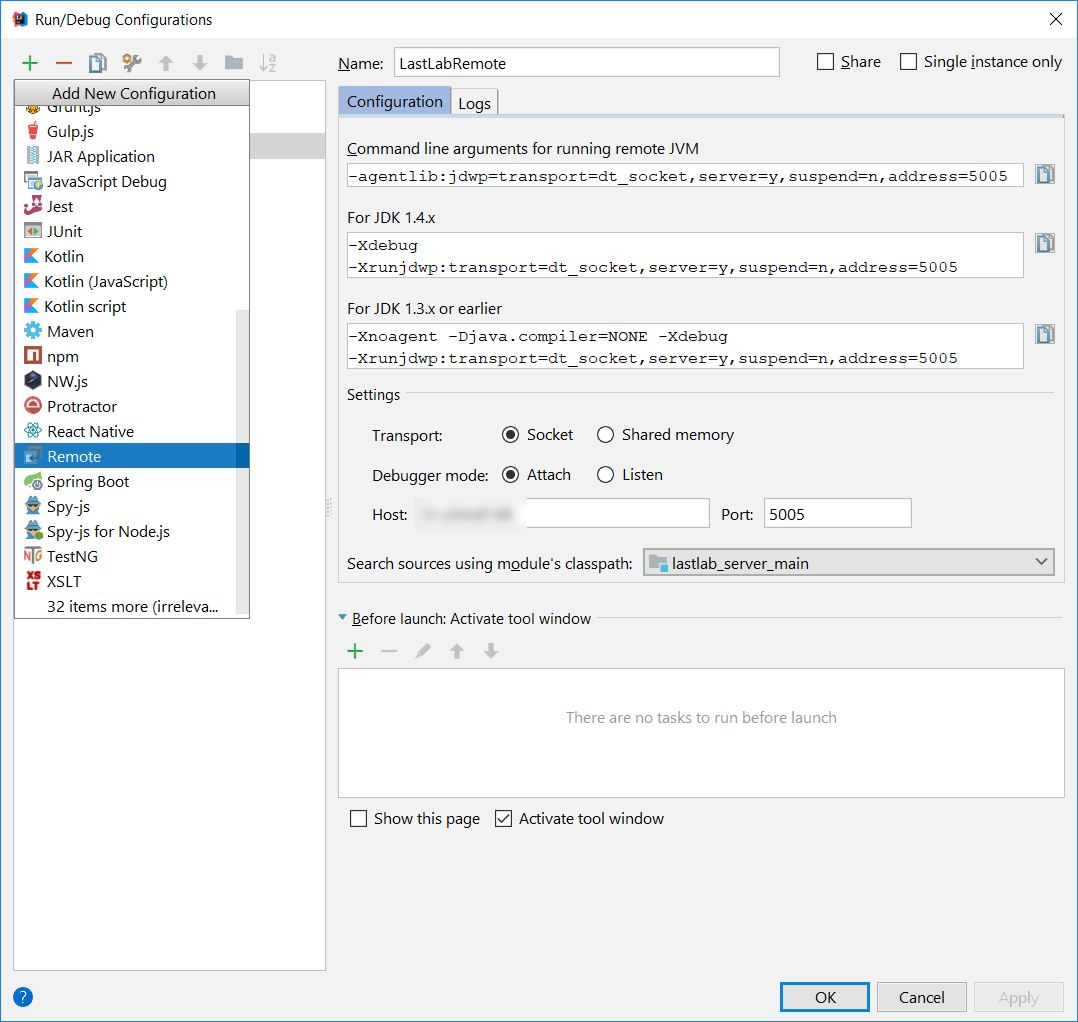Detect when there is an Internet connection available on Android
In this method just current activity receive this event
Add to android Manifest
<uses-permission android:name="android.permission.ACCESS_NETWORK_STATE" />
In your activity, create a Broadcast Receiver:
private BroadcastReceiver networkStateReceiver=new BroadcastReceiver() {
@Override
public void onReceive(Context context, Intent intent) {
ConnectivityManager manager = (ConnectivityManager) context.getSystemService(Context.CONNECTIVITY_SERVICE);
NetworkInfo ni = manager.getActiveNetworkInfo();
doSomethingOnNetworkChange(ni);
}
};
@Override
public void onResume() {
super.onResume();
registerReceiver(networkStateReceiver, new IntentFilter(android.net.ConnectivityManager.CONNECTIVITY_ACTION));
}
@Override
public void onPause() {
unregisterReceiver(networkStateReceiver);
super.onPause();
}
References
https://stackoverflow.com/questions/6169059/android-event-for-internet-connectivity-state-change