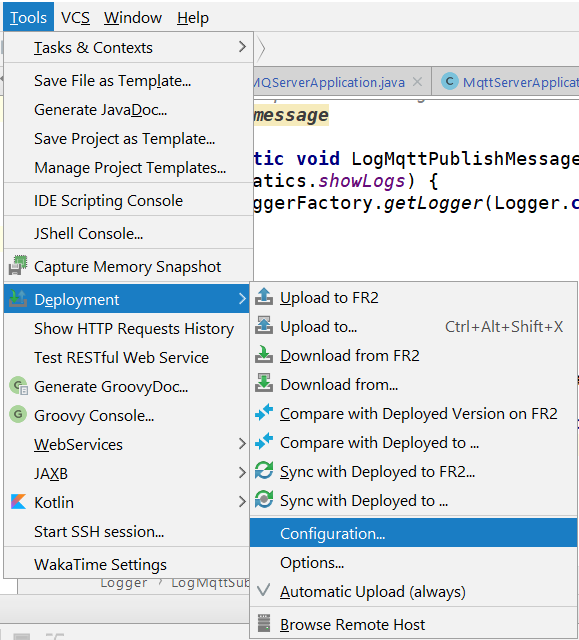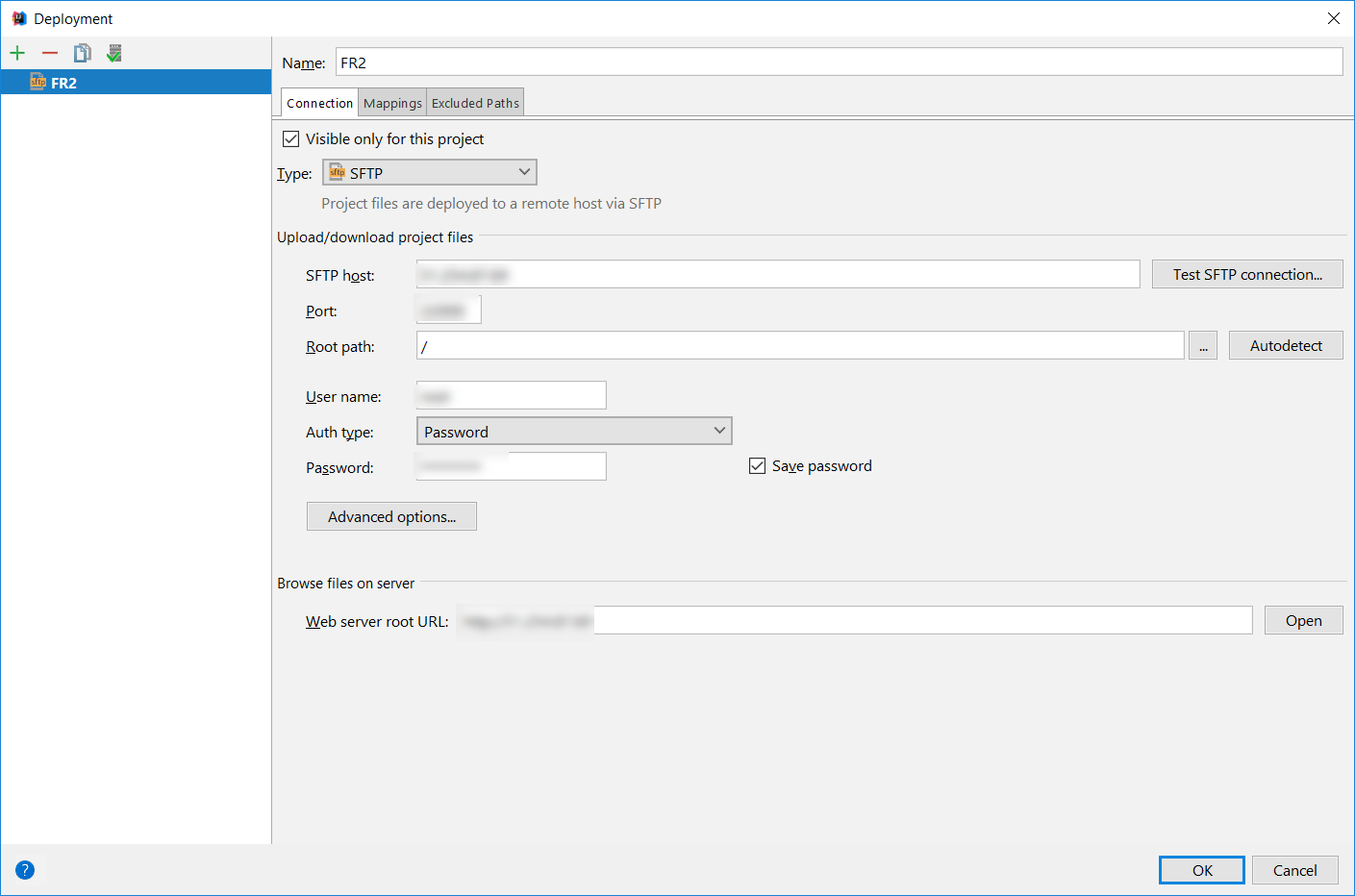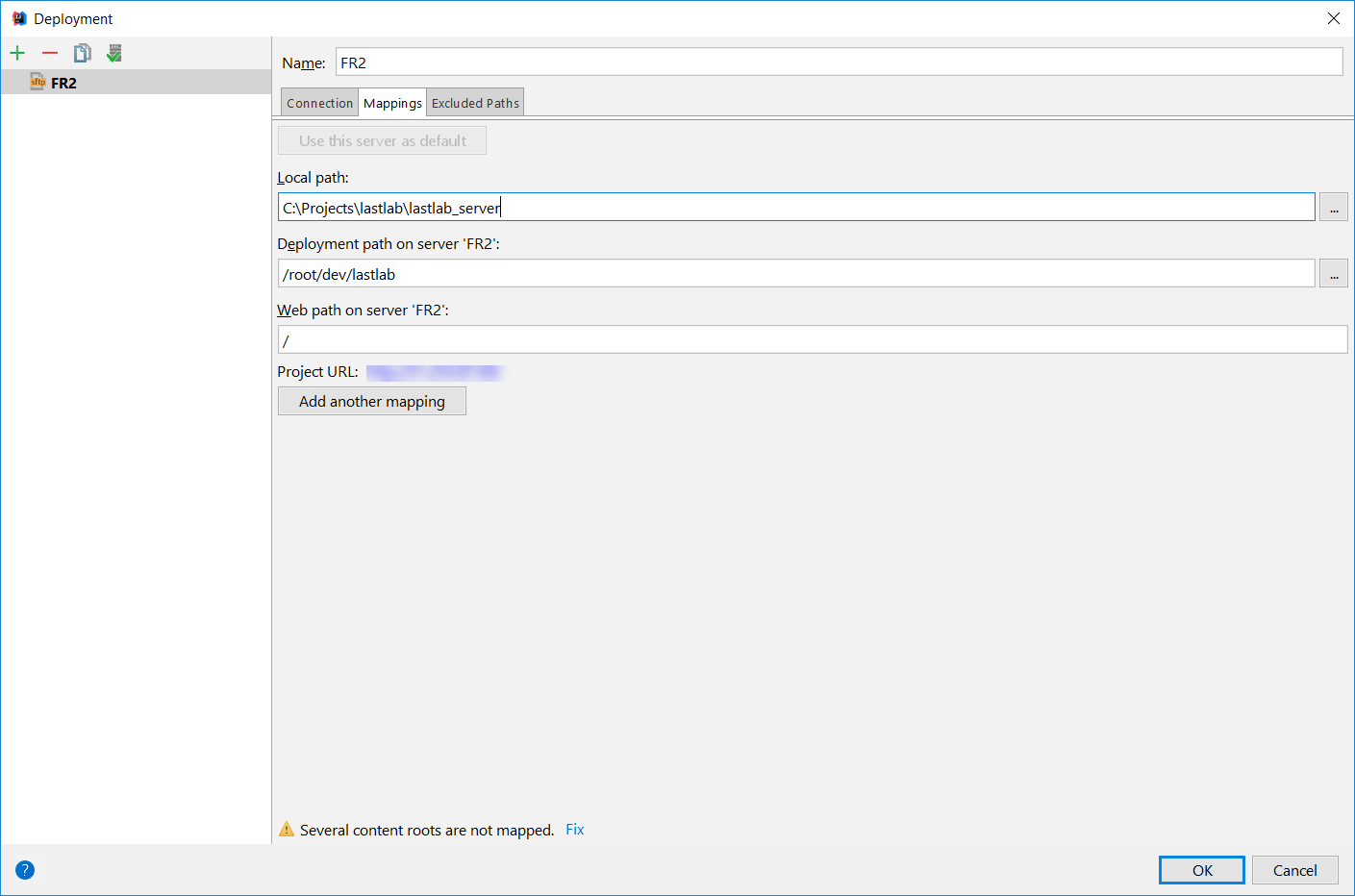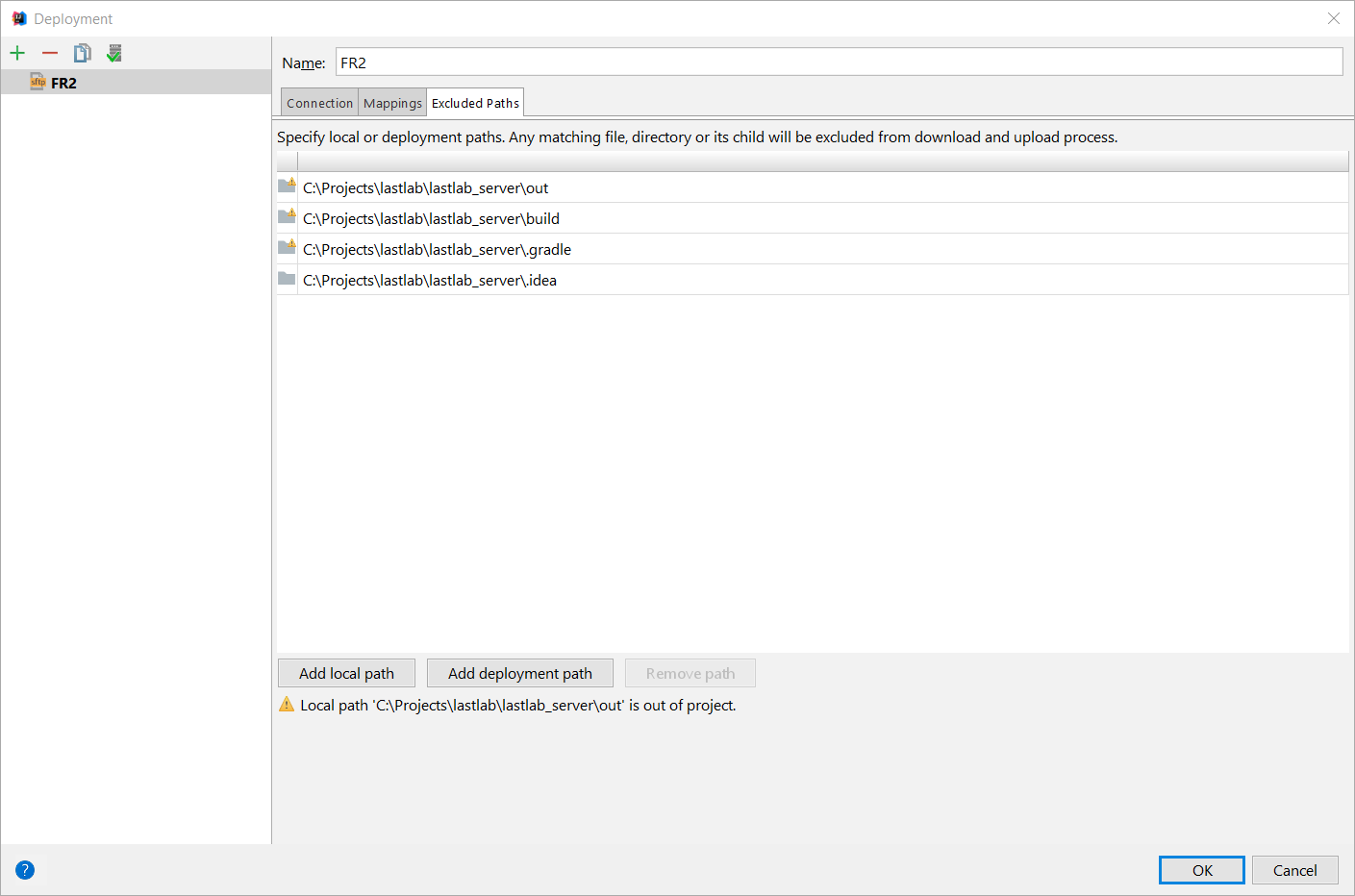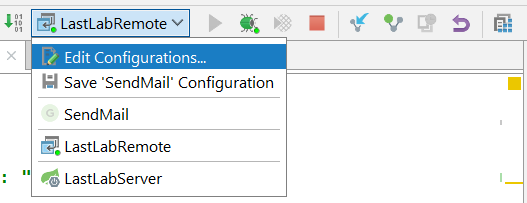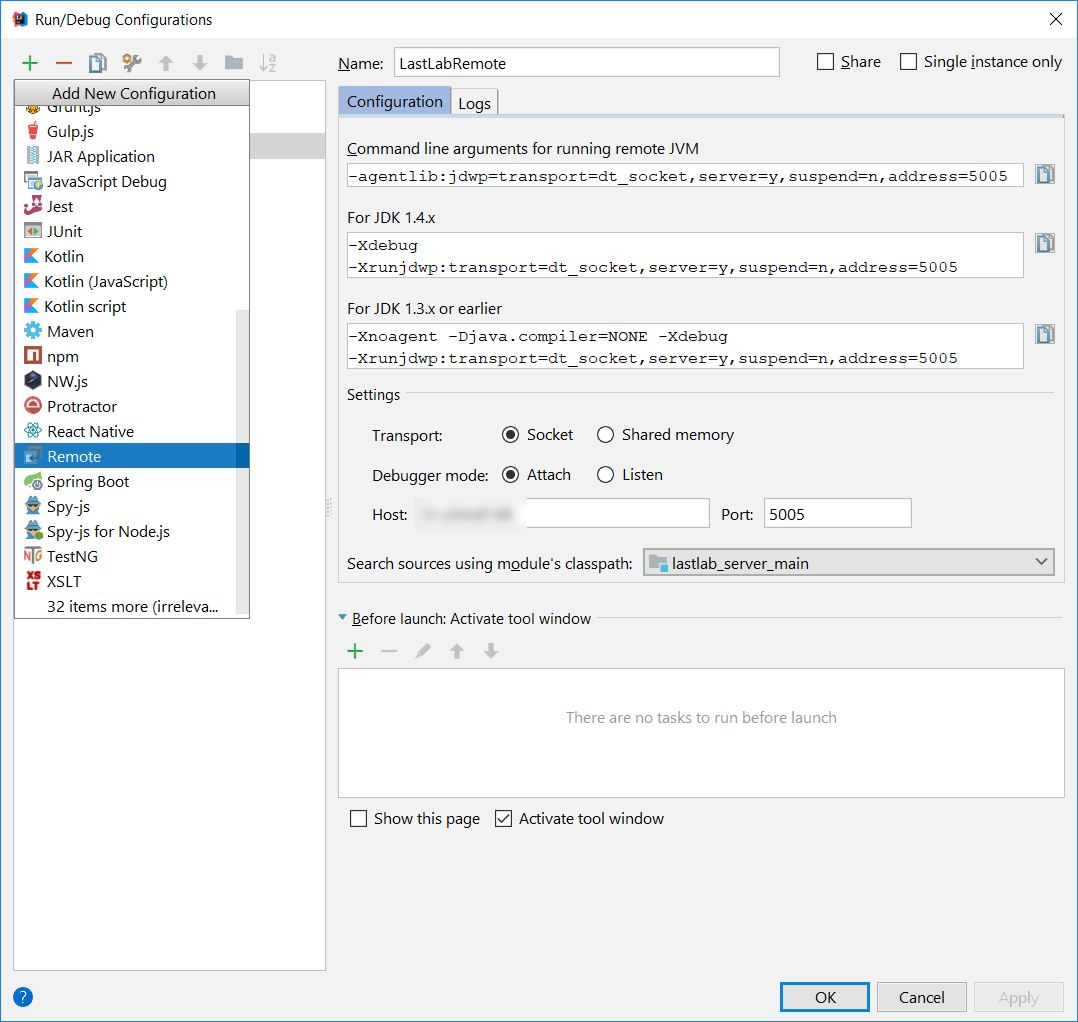Gradle
// https://mvnrepository.com/artifact/javax.mail/javax.mail-api
compile group: 'javax.mail', name: 'javax.mail-api', version: '1.6.0'
// https://mvnrepository.com/artifact/com.sun.mail/javax.mail
compile group: 'com.sun.mail', name: 'javax.mail', version: '1.6.0'
GMail via SSL
package com.mkyong.common;
import java.util.Properties;
import javax.mail.Message;
import javax.mail.MessagingException;
import javax.mail.PasswordAuthentication;
import javax.mail.Session;
import javax.mail.Transport;
import javax.mail.internet.InternetAddress;
import javax.mail.internet.MimeMessage;
public class SendMailSSL {
public static void main(String[] args) {
Properties props = new Properties();
props.put("mail.smtp.host", "smtp.gmail.com");
props.put("mail.smtp.socketFactory.port", "465");
props.put("mail.smtp.socketFactory.class",
"javax.net.ssl.SSLSocketFactory");
props.put("mail.smtp.auth", "true");
props.put("mail.smtp.port", "465");
Session session = Session.getDefaultInstance(props,
new javax.mail.Authenticator() {
protected PasswordAuthentication getPasswordAuthentication() {
return new PasswordAuthentication("username","password");
}
});
try {
Message message = new MimeMessage(session);
message.setFrom(new InternetAddress("[email protected]"));
message.setRecipients(Message.RecipientType.TO,
InternetAddress.parse("[email protected]"));
message.setSubject("Testing Subject");
message.setText("Dear Mail Crawler," +
"\n\n No spam to my email, please!");
Transport.send(message);
System.out.println("Done");
} catch (MessagingException e) {
throw new RuntimeException(e);
}
}
}
If you want to send HTML message :
message.setContent(someHtmlMessage, "text/html; charset=utf-8");
References
https://www.mkyong.com/java/javamail-api-sending-email-via-gmail-smtp-example/
https://stackoverflow.com/questions/5068827/how-do-i-send-an-html-email
https://www.campaignmonitor.com/css/
https://stackoverflow.com/questions/16807758/java-lang-noclassdeffounderror-com-sun-mail-util-maillogger-for-junit-test-case
https://stackoverflow.com/questions/46663/how-can-i-send-an-email-by-java-application-using-gmail-yahoo-or-hotmail
https://developers.google.com/gmail/api/guides/sending