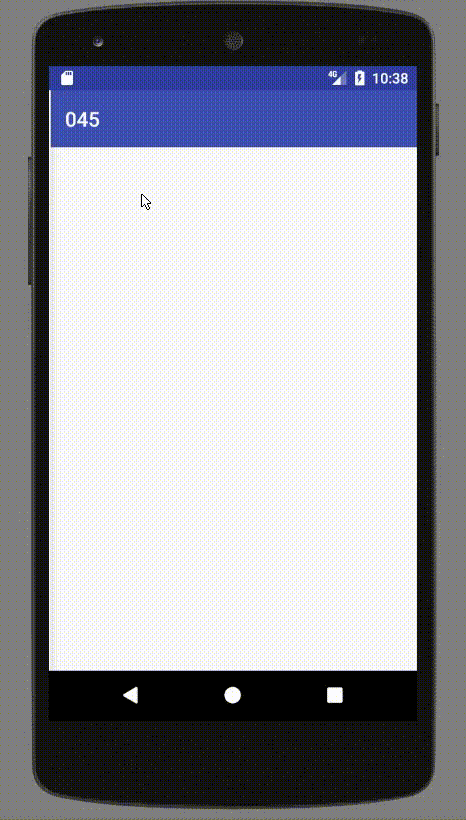Month: March 2017
Android Create Navigation Drawer using NavigationView
build.gradle
dependencies {
compile fileTree(dir: 'libs', include: ['*.jar'])
androidTestCompile('com.android.support.test.espresso:espresso-core:2.2.2', {
exclude group: 'com.android.support', module: 'support-annotations'
})
compile 'com.android.support:appcompat-v7:25.2.0'
compile 'com.android.support:design:25.2.0'
compile 'com.android.support.constraint:constraint-layout:1.0.1'
testCompile 'junit:junit:4.12'
}
/res/values/styles.xml
<resources>
<!-- Base application theme. -->
<style name="AppTheme" parent="Theme.AppCompat.Light.NoActionBar">
<!-- Customize your theme here. -->
<item name="colorPrimary">@color/colorPrimary</item>
<item name="colorPrimaryDark">@color/colorPrimaryDark</item>
<item name="colorAccent">@color/colorAccent</item>
</style>
</resources>
/res/layout/toolbar_layout.xml
<?xml version="1.0" encoding="utf-8"?>
<android.support.v7.widget.Toolbar xmlns:android="http://schemas.android.com/apk/res/android"
android:id="@+id/toolbar"
android:layout_width="match_parent"
android:layout_height="wrap_content"
android:background="@color/colorPrimary"
android:fitsSystemWindows="true"
android:minHeight="?android:attr/actionBarSize"
android:theme="@style/ThemeOverlay.AppCompat.Dark.ActionBar">
</android.support.v7.widget.Toolbar>
/res/layout/activity_main.xml
<?xml version="1.0" encoding="utf-8"?>
<android.support.v4.widget.DrawerLayout xmlns:android="http://schemas.android.com/apk/res/android"
xmlns:app="http://schemas.android.com/apk/res-auto"
xmlns:tools="http://schemas.android.com/tools"
android:layout_width="match_parent"
android:layout_height="match_parent"
tools:context="iterator.ir.a045.MainActivity">
<!--Content-->
<LinearLayout
android:layout_width="match_parent"
android:layout_height="match_parent"
android:orientation="vertical">
<include
layout="@layout/toolbar_layout"
android:layout_width="match_parent"
android:layout_height="wrap_content" />
</LinearLayout>
<!--Drawer-->
<android.support.design.widget.NavigationView
android:id="@+id/navigationView"
android:layout_width="match_parent"
android:layout_height="match_parent"
android:layout_gravity="start"
app:menu="@menu/drawer_menu">
</android.support.design.widget.NavigationView>
</android.support.v4.widget.DrawerLayout>
/res/menu/drawer_menu.xml
<?xml version="1.0" encoding="utf-8"?>
<menu xmlns:app="http://schemas.android.com/apk/res-auto"
xmlns:android="http://schemas.android.com/apk/res/android">
<group android:checkableBehavior="single">
<item
android:id="@+id/itemHome"
android:icon="@drawable/ic_home_black_24dp"
android:title="Home" />
<item
android:id="@+id/itemAdd"
android:icon="@drawable/ic_alarm_add_black_24dp"
android:title="Add" />
</group>
<item android:title="Other">
<menu>
<item
android:id="@+id/itemSettings"
android:icon="@drawable/ic_settings_black_24dp"
android:title="Settings" />
<item
android:id="@+id/itemShare"
android:icon="@drawable/ic_share_black_24dp"
android:title="Share" />
</menu>
</item>
</menu>
MainActivity.java
public class MainActivity extends AppCompatActivity {
Toolbar toolbar;
@Override
protected void onCreate(Bundle savedInstanceState) {
super.onCreate(savedInstanceState);
setContentView(R.layout.activity_main);
toolbar= (Toolbar) findViewById(R.id.toolbar);
setSupportActionBar(toolbar);
}
}
References
https://github.com/mhdr/AndroidSamples/tree/master/045
https://www.youtube.com/watch?v=mtOztjHmM0c&list=PLshdtb5UWjSp0879mLeCsDQN6L73XBZTk&index=76
https://developer.android.com/training/implementing-navigation/nav-drawer.html
Android Send data to a Fragment using Bundle
MainActivity.java
public class MainActivity extends AppCompatActivity {
@Override
protected void onCreate(Bundle savedInstanceState) {
super.onCreate(savedInstanceState);
setContentView(R.layout.activity_main);
Fragment fragment=new PageFragment();
Bundle bundle=new Bundle();
bundle.putInt("pageNumber",10);
fragment.setArguments(bundle);
FragmentManager fragmentManager=getSupportFragmentManager();
FragmentTransaction transaction= fragmentManager.beginTransaction();
transaction.add(R.id.relativeLayoutFragmentContainer,fragment);
transaction.commit();
}
}
PageFragment.java
public class PageFragment extends Fragment {
public PageFragment() {
// Required empty public constructor
}
@Override
public View onCreateView(LayoutInflater inflater, ViewGroup container,
Bundle savedInstanceState) {
View view=inflater.inflate(R.layout.fragment_page, container, false);
TextView textViewPage= (TextView) view.findViewById(R.id.textViewPage);
Bundle bundle=getArguments();
int pageNumber= bundle.getInt("pageNumber");
String output=String.format("Page %d",pageNumber);
textViewPage.setText(output);
return view;
}
}
References
https://github.com/mhdr/AndroidSamples/tree/master/044
Android Implement Swipe Views
To insert child views that represent each page, you need to hook this layout to a PagerAdapter. There are two kinds of adapter you can use:
FragmentPagerAdapter
This is best when navigating between sibling screens representing a fixed, small number of pages.
FragmentStatePagerAdapter
This is best for paging across a collection of objects for which the number of pages is undetermined. It destroys fragments as the user navigates to other pages, minimizing memory usage.
activity_main.xml
<?xml version="1.0" encoding="utf-8"?>
<android.support.constraint.ConstraintLayout xmlns:android="http://schemas.android.com/apk/res/android"
xmlns:app="http://schemas.android.com/apk/res-auto"
xmlns:tools="http://schemas.android.com/tools"
android:layout_width="match_parent"
android:layout_height="match_parent"
tools:context="iterator.ir.a043.MainActivity">
<android.support.v4.view.ViewPager
android:layout_width="match_parent"
android:layout_height="wrap_content"
android:id="@+id/viewPager">
</android.support.v4.view.ViewPager>
</android.support.constraint.ConstraintLayout>
fragment_page.xml
<FrameLayout xmlns:android="http://schemas.android.com/apk/res/android"
xmlns:tools="http://schemas.android.com/tools"
android:layout_width="match_parent"
android:layout_height="match_parent"
tools:context="iterator.ir.a043.PageFragment">
<RelativeLayout
android:layout_width="match_parent"
android:layout_height="wrap_content">
<TextView
android:id="@+id/textViewCounter"
android:layout_width="match_parent"
android:layout_height="match_parent"
android:gravity="center"
android:text="Fragment"
android:textAppearance="@style/TextAppearance.AppCompat.Large" />
</RelativeLayout>
</FrameLayout>
PageFragment.java
public class PageFragment extends Fragment {
public PageFragment() {
// Required empty public constructor
}
@Override
public View onCreateView(LayoutInflater inflater, ViewGroup container,
Bundle savedInstanceState) {
View view= inflater.inflate(R.layout.fragment_page, container, false);
TextView textViewCounter= (TextView) view.findViewById(R.id.textViewCounter);
Bundle bundle=getArguments();
int counter=bundle.getInt("counter");
String output=String.format("Page %d",counter);
textViewCounter.setText(output);
return view;
}
}
SwipeAdapter.java
public class SwipeAdapter extends FragmentStatePagerAdapter {
public SwipeAdapter(FragmentManager fm) {
super(fm);
}
@Override
public Fragment getItem(int position) {
Fragment fragment=new PageFragment();
Bundle bundle=new Bundle();
bundle.putInt("counter",position+1);
fragment.setArguments(bundle);
return fragment;
}
@Override
public int getCount() {
return 5;
}
}
MainActivity.java
public class MainActivity extends AppCompatActivity {
ViewPager viewPager;
@Override
protected void onCreate(Bundle savedInstanceState) {
super.onCreate(savedInstanceState);
setContentView(R.layout.activity_main);
viewPager= (ViewPager) findViewById(R.id.viewPager);
SwipeAdapter adapter=new SwipeAdapter(getSupportFragmentManager());
viewPager.setAdapter(adapter);
}
}
References
https://github.com/mhdr/AndroidSamples/tree/master/043
https://developer.android.com/training/implementing-navigation/lateral.html
How to convert video to animated gif image on Linux
sudo apt-get install ffmpeg imagemagick
ffmpeg -t <duration> -ss <starting position in hh:mm:ss format> -i <input_video> out%04d.gif
ffmpeg -ss 00:00:02 -t 14 -i 02.mp4 02.gif
References
http://askubuntu.com/questions/648603/create-animated-gif-from-mp4-video-via-command-line
http://xmodulo.com/convert-video-animated-gif-image-linux.html
Android Working with Expandable List View
activity_main.xml
<?xml version="1.0" encoding="utf-8"?>
<RelativeLayout xmlns:android="http://schemas.android.com/apk/res/android"
xmlns:app="http://schemas.android.com/apk/res-auto"
xmlns:tools="http://schemas.android.com/tools"
android:layout_width="match_parent"
android:layout_height="match_parent"
tools:context="iterator.ir.a042.MainActivity">
<ExpandableListView
android:id="@+id/expandableListViewProvinces"
android:layout_width="match_parent"
android:layout_height="match_parent"
android:layout_alignParentLeft="true"
android:layout_alignParentStart="true"
android:layout_alignParentTop="true" />
</RelativeLayout>
HeaderInfo.java
public class HeaderInfo {
public String getProvoniceName() {
return provoniceName;
}
public void setProvoniceName(String provoniceName) {
this.provoniceName = provoniceName;
}
private String provoniceName;
public int getPopulation() {
return population;
}
private int population;
public ArrayList<DetailInfo> getCities() {
return cities;
}
public void setCities(ArrayList<DetailInfo> cities) {
this.cities = cities;
int pop=0;
for (DetailInfo info:cities)
{
pop+=info.getPopulation();
}
this.population=pop;
}
private ArrayList<DetailInfo> cities=new ArrayList<>();
}
DetailInfo.java
public class DetailInfo {
private String cityName;
public String getCityName() {
return cityName;
}
public void setCityName(String cityName) {
this.cityName = cityName;
}
public int getPopulation() {
return population;
}
public void setPopulation(int population) {
this.population = population;
}
private int population;
}
CustomAdapter.java
public class CustomAdapter extends BaseExpandableListAdapter {
private Context context;
private ArrayList<HeaderInfo> cInfo;
public CustomAdapter(Context context,ArrayList<HeaderInfo> cInfo)
{
this.context=context;
this.cInfo=cInfo;
}
@Override
public int getGroupCount() {
return cInfo.size();
}
@Override
public int getChildrenCount(int groupPosition) {
return cInfo.get(groupPosition).getCities().size();
}
@Override
public Object getGroup(int groupPosition) {
return cInfo.get(groupPosition);
}
@Override
public Object getChild(int groupPosition, int childPosition) {
return cInfo.get(groupPosition).getCities().get(childPosition);
}
@Override
public long getGroupId(int groupPosition) {
return groupPosition;
}
@Override
public long getChildId(int groupPosition, int childPosition) {
return childPosition;
}
@Override
public boolean hasStableIds() {
return true;
}
@Override
public View getGroupView(int groupPosition, boolean isExpanded, View convertView, ViewGroup parent) {
View view=convertView;
if (view==null)
{
LayoutInflater layoutInflater=LayoutInflater.from(context);
view=layoutInflater.inflate(R.layout.header_layout,parent,false);
}
HeaderInfo current=this.cInfo.get(groupPosition);
if (current!=null)
{
TextView textViewProvinceName= (TextView) view.findViewById(R.id.textViewProvinceName);
TextView textViewProvincePopulation= (TextView) view.findViewById(R.id.textViewProvincePopulation);
textViewProvinceName.setText(current.getProvoniceName());
textViewProvincePopulation.setText(String.valueOf(current.getPopulation()));
}
return view;
}
@Override
public View getChildView(int groupPosition, int childPosition, boolean isLastChild, View convertView, ViewGroup parent) {
View view=convertView;
if (view==null)
{
LayoutInflater layoutInflater=LayoutInflater.from(context);
view=layoutInflater.inflate(R.layout.detail_layout,parent,false);
}
DetailInfo current=this.cInfo.get(groupPosition).getCities().get(childPosition);
if (current!=null)
{
TextView textViewCityName= (TextView) view.findViewById(R.id.textViewCityName);
TextView textViewCityPopulation= (TextView) view.findViewById(R.id.textViewCityPopulation);
textViewCityName.setText(current.getCityName());
textViewCityPopulation.setText(String.valueOf(current.getPopulation()));
}
return view;
}
@Override
public boolean isChildSelectable(int groupPosition, int childPosition) {
return true;
}
}
MainActivity.java
public class MainActivity extends AppCompatActivity {
ExpandableListView expandableListViewProvinces;
ArrayList<HeaderInfo> provonices;
@Override
protected void onCreate(Bundle savedInstanceState) {
super.onCreate(savedInstanceState);
setContentView(R.layout.activity_main);
GenerateData();
expandableListViewProvinces= (ExpandableListView) findViewById(R.id.expandableListViewProvinces);
CustomAdapter adapter=new CustomAdapter(this,provonices);
expandableListViewProvinces.setAdapter(adapter);
}
private void GenerateData()
{
provonices=new ArrayList<>();
DetailInfo detailInfo1=new DetailInfo();
detailInfo1.setCityName("Rasht");
detailInfo1.setPopulation(1000000);
DetailInfo detailInfo2=new DetailInfo();
detailInfo2.setCityName("Lahijan");
detailInfo2.setPopulation(700000);
DetailInfo detailInfo3=new DetailInfo();
detailInfo3.setCityName("Anzali");
detailInfo3.setPopulation(800000);
DetailInfo detailInfo4=new DetailInfo();
detailInfo4.setCityName("Fouman");
detailInfo4.setPopulation(200000);
ArrayList<DetailInfo> cities1=new ArrayList<>();
cities1.add(detailInfo1);
cities1.add(detailInfo2);
cities1.add(detailInfo3);
cities1.add(detailInfo4);
HeaderInfo headerInfo1=new HeaderInfo();
headerInfo1.setProvoniceName("Guilan");
headerInfo1.setCities(cities1);
DetailInfo detailInfo5=new DetailInfo();
detailInfo5.setCityName("Tehran");
detailInfo5.setPopulation(10000000);
DetailInfo detailInfo6=new DetailInfo();
detailInfo6.setCityName("Hashtgerd");
detailInfo6.setPopulation(700000);
ArrayList<DetailInfo> cities2=new ArrayList<>();
cities2.add(detailInfo5);
cities2.add(detailInfo6);
HeaderInfo headerInfo2=new HeaderInfo();
headerInfo2.setProvoniceName("Tehran");
headerInfo2.setCities(cities2);
DetailInfo detailInfo7=new DetailInfo();
detailInfo7.setCityName("Qazvin");
detailInfo7.setPopulation(1000000);
ArrayList<DetailInfo> cities3=new ArrayList<>();
cities3.add(detailInfo7);
HeaderInfo headerInfo3=new HeaderInfo();
headerInfo3.setProvoniceName("Qazvin");
headerInfo3.setCities(cities3);
provonices.add(headerInfo1);
provonices.add(headerInfo2);
provonices.add(headerInfo3);
}
}
References
https://github.com/mhdr/AndroidSamples/tree/master/042
Install ReactJS
npm install -g create-react-app create-react-app hello-world cd hello-world npm start
References
https://facebook.github.io/react/docs/installation.html