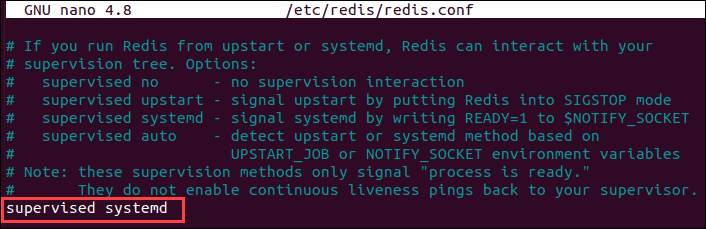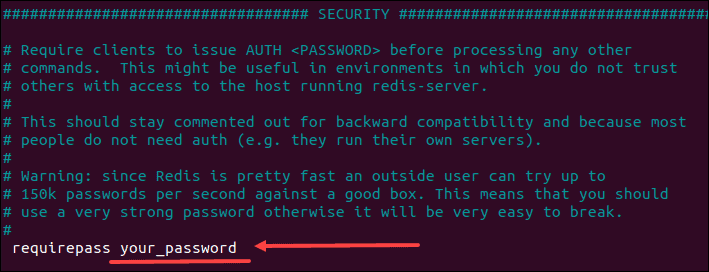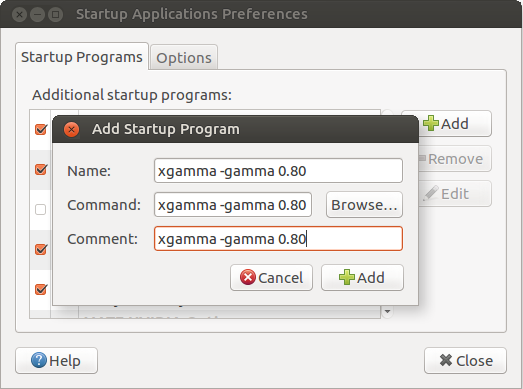Install NVIDIA proprietary drivers on Debian / Ubuntu / Linux Mint / LMDE and disable the nouveau driver
Make sure that you system is up-to-date and you are running latest kernel, also make sure that you don’t have any Debian / Ubuntu / Linux Mint / LMDE NVIDIA package installed
## Ubuntu / Debian / Linux Mint / LMDE ##
apt update
apt upgrade
## Debian and Linux Mint ##
apt autoremove $(dpkg -l nvidia-driver* |grep ii |awk '{print $2}')
## Ubuntu ##
apt autoremove $(dpkg -l xserver-xorg-video-nvidia* |grep ii |awk '{print $2}')
apt reinstall xserver-xorg-video-nouveau
Install needed dependencies
## Ubuntu / Debian / Linux Mint ##
apt install linux-headers-$(uname -r) gcc make acpid dkms libglvnd-core-dev libglvnd0 libglvnd-dev dracut wget patch libgtk2.0-0
Disable nouveau
Create or edit /etc/modprobe.d/blacklist.conf
Append ‘blacklist nouveau’
echo "blacklist nouveau" >> /etc/modprobe.d/blacklist.conf
Edit /etc/default/grub
Append ‘rd.driver.blacklist=nouveau’ to end of ‘GRUB_CMDLINE_LINUX=”…”‘.
## Example row on Debian ##
GRUB_CMDLINE_LINUX_DEFAULT="quiet rd.driver.blacklist=nouveau"
## OR with Ubuntu and Linux Mint ##
GRUB_CMDLINE_LINUX_DEFAULT="quiet splash rd.driver.blacklist=nouveau"
Update grub2 conf
## BIOS and UEFI ##
update-grub2
Generate initramfs
## Backup old initramfs nouveau image ##
mv /boot/initrd.img-$(uname -r) /boot/initrd.img-$(uname -r)-nouveau
## Generate new initramfs image ##
dracut -q /boot/initrd.img-$(uname -r) $(uname -r)
Create new directory for inttf NVIDIA patcher
cd ~
mkdir NVIDIA
cd NVIDIA
Download / Update inttf NVIDIA patcher
wget -O inttf-nvidia-patcher.sh https://nvidia.if-not-true-then-false.com/patcher/inttf-nvidia-patcher.sh
Make inttf NVIDIA patcher executable
chmod +x inttf-nvidia-patcher.sh
Download and patch your drivers
./inttf-nvidia-patcher.sh -v 340.108
Reboot to runlevel 3
systemctl set-default multi-user.target
reboot
Run NVIDIA Binary
./NVIDIA-Linux-x86_64-340.108-patched-kernel-5.15.run
systemctl set-default graphical.target
reboot
References
https://www.if-not-true-then-false.com/2021/debian-ubuntu-linux-mint-nvidia-guide/
https://www.if-not-true-then-false.com/2020/inttf-nvidia-patcher/