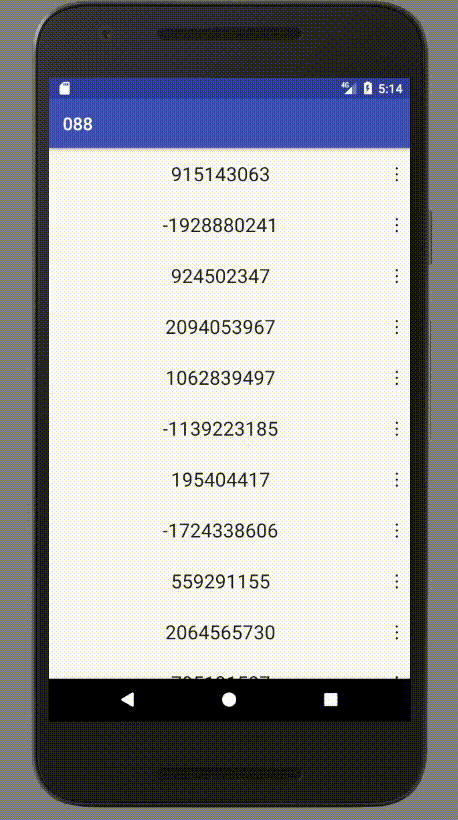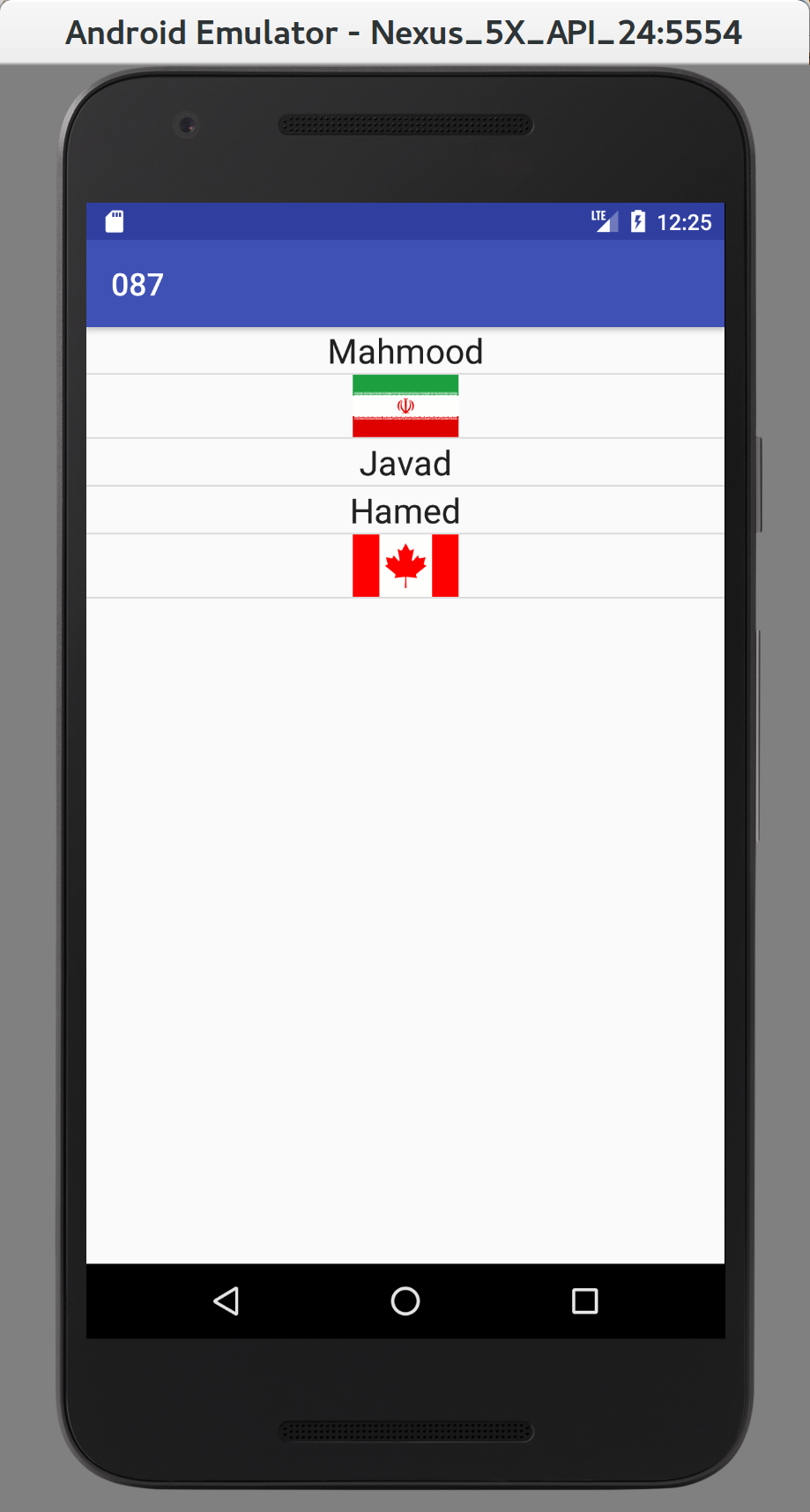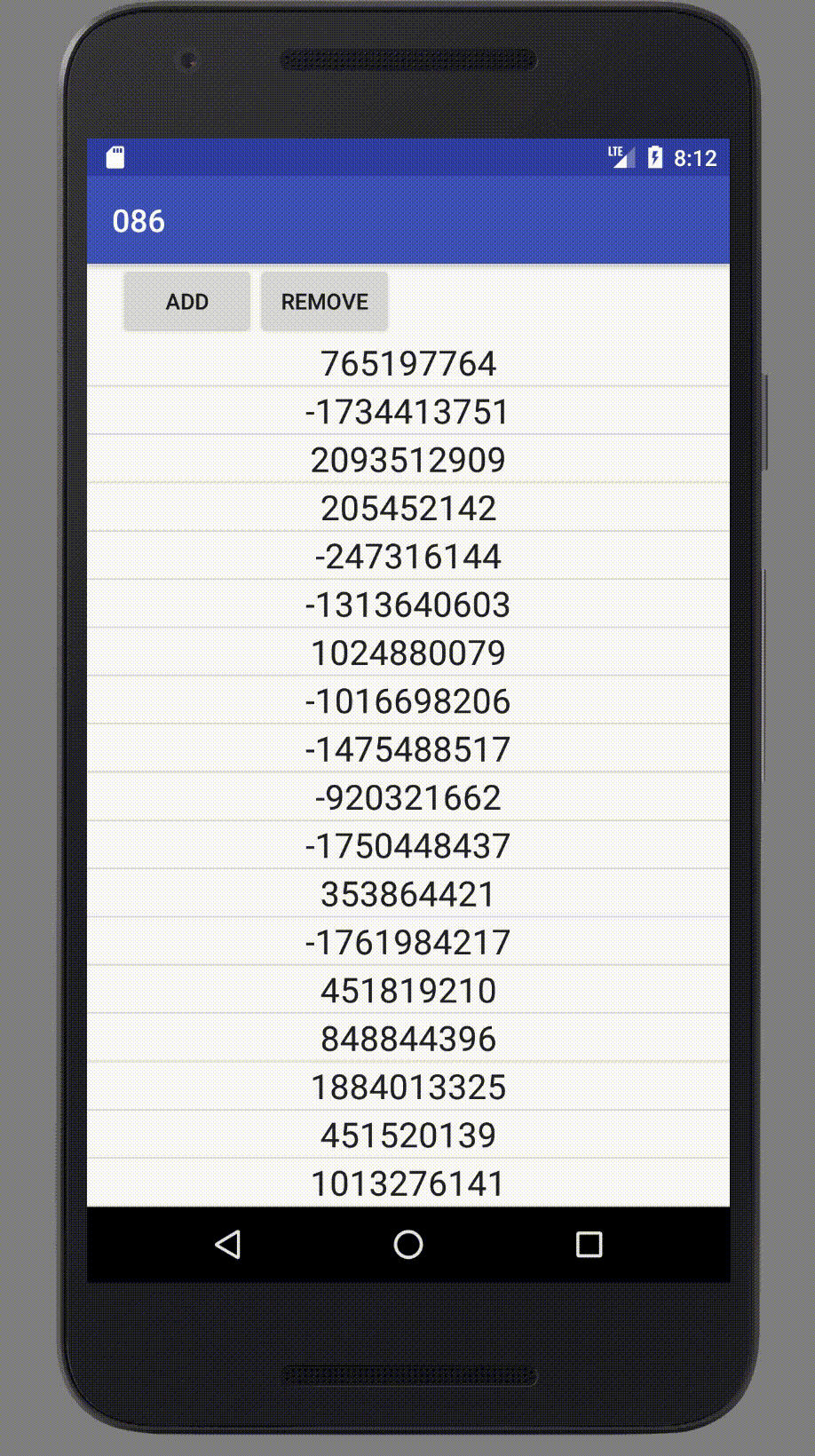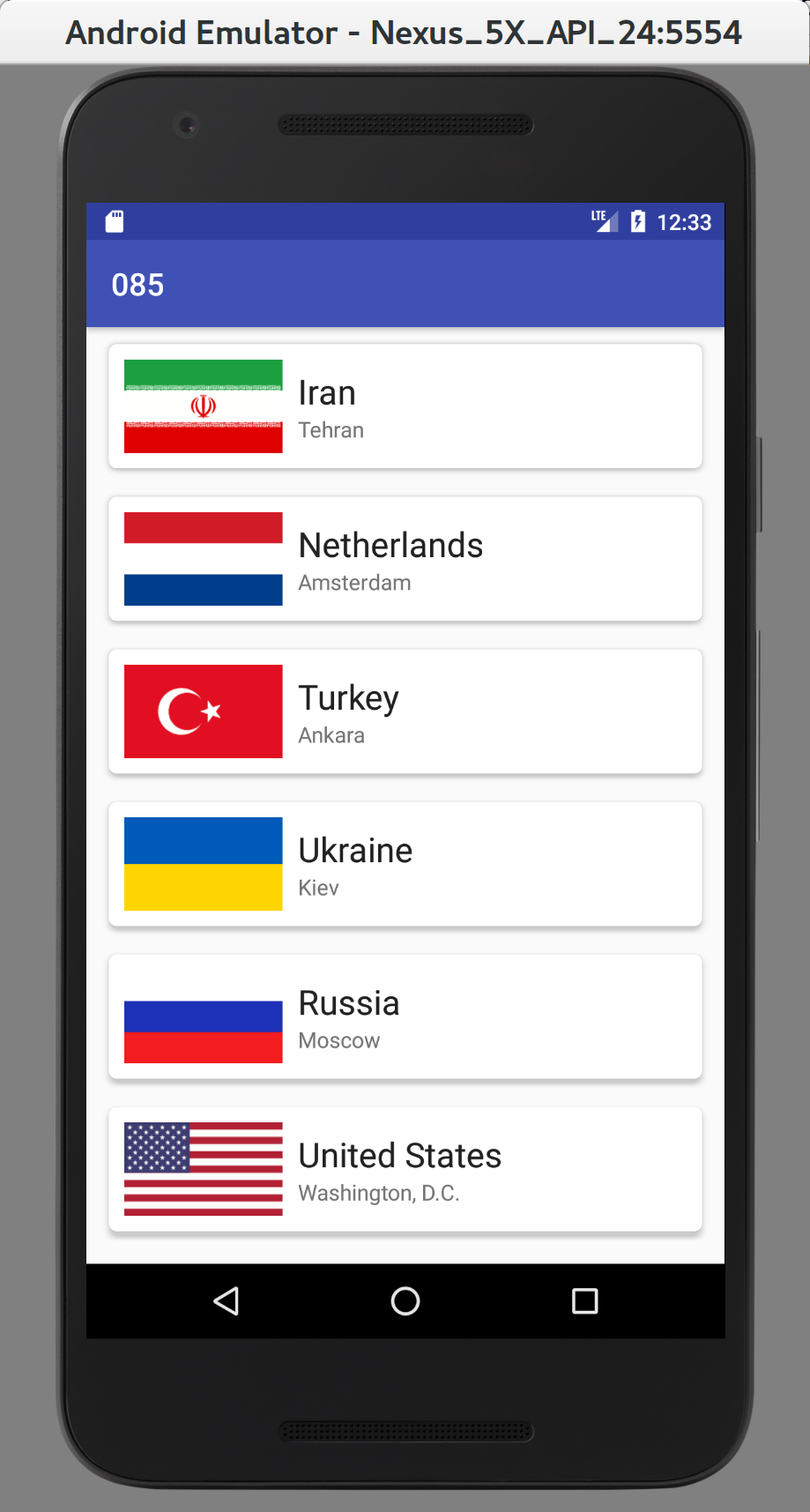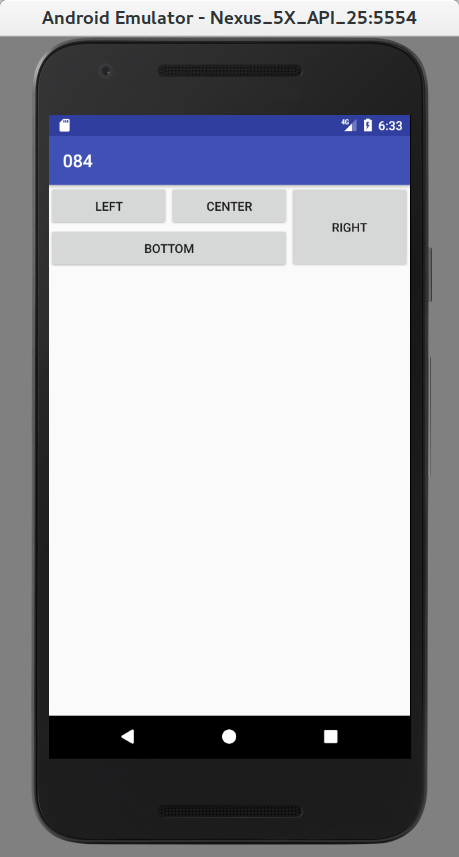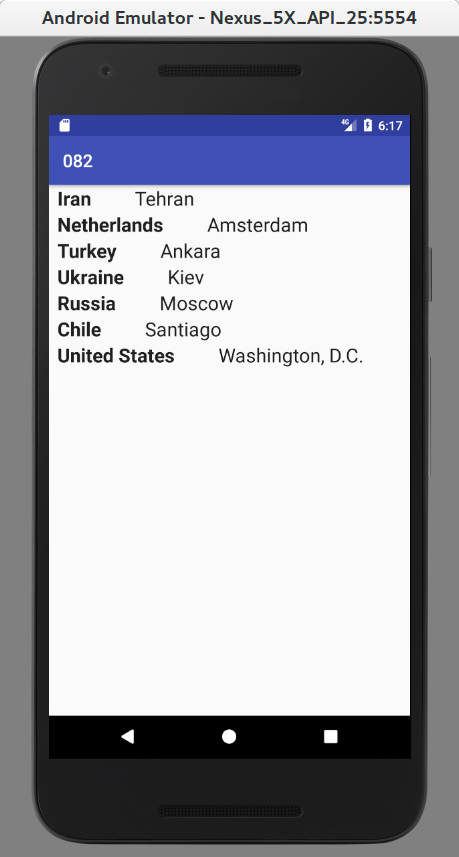Android Create Options Menu for RecyclerView Item using PopupMenu
custom_row.xml
<?xml version="1.0" encoding="utf-8"?>
<RelativeLayout xmlns:android="http://schemas.android.com/apk/res/android"
android:layout_width="match_parent"
android:layout_height="wrap_content"
android:orientation="vertical"
android:paddingBottom="5dp"
android:paddingTop="5dp">
<Button
android:id="@+id/buttonOptions"
android:layout_width="10dp"
android:layout_height="wrap_content"
android:layout_alignParentEnd="true"
android:layout_alignParentRight="true"
android:layout_marginEnd="10dp"
android:layout_marginRight="10dp"
android:background="@android:color/transparent"
android:gravity="center"
android:text="⋮"
android:textAppearance="?android:textAppearanceLarge" />
<TextView
android:layout_centerInParent="true"
android:id="@+id/textViewNumber"
android:layout_width="match_parent"
android:layout_height="wrap_content"
android:layout_toLeftOf="@+id/buttonOptions"
android:layout_toStartOf="@+id/buttonOptions"
android:gravity="center"
android:text="100"
android:textAppearance="@android:style/TextAppearance.Large" />
</RelativeLayout>
NumberAdapter.java
public class NumberAdapter extends RecyclerView.Adapter<NumberAdapter.NumberViewHolder> {
private List<Integer> integerList;
Context context;
public NumberAdapter(List<Integer> integerList) {
this.integerList = integerList;
}
@Override
public NumberViewHolder onCreateViewHolder(ViewGroup parent, int viewType) {
context = parent.getContext();
LayoutInflater inflater = LayoutInflater.from(context);
View view = inflater.inflate(R.layout.custom_row, parent, false);
NumberViewHolder viewHolder = new NumberViewHolder(view);
return viewHolder;
}
@Override
public void onBindViewHolder(final NumberViewHolder holder, int position) {
Integer num = integerList.get(position);
holder.textViewNumber.setText(String.valueOf(num));
final Button button = holder.buttonOptions;
holder.buttonOptions.setOnClickListener(new View.OnClickListener() {
@Override
public void onClick(View v) {
PopupMenu popup = new PopupMenu(context, button);
popup.inflate(R.menu.custom_menu);
popup.setOnMenuItemClickListener(new PopupMenu.OnMenuItemClickListener() {
@Override
public boolean onMenuItemClick(MenuItem item) {
switch (item.getItemId()) {
case R.id.itemDelete:
integerList.remove(holder.getAdapterPosition());
notifyItemRemoved(holder.getAdapterPosition());
return true;
}
return false;
}
});
popup.show();
}
});
}
@Override
public int getItemCount() {
return integerList.size();
}
public class NumberViewHolder extends RecyclerView.ViewHolder {
public TextView textViewNumber;
public Button buttonOptions;
public NumberViewHolder(View itemView) {
super(itemView);
textViewNumber = (TextView) itemView.findViewById(R.id.textViewNumber);
buttonOptions = (Button) itemView.findViewById(R.id.buttonOptions);
}
}
}
References
https://github.com/mhdr/AndroidSamples/tree/master/088
https://www.simplifiedcoding.net/create-options-menu-recyclerview-item-tutorial/