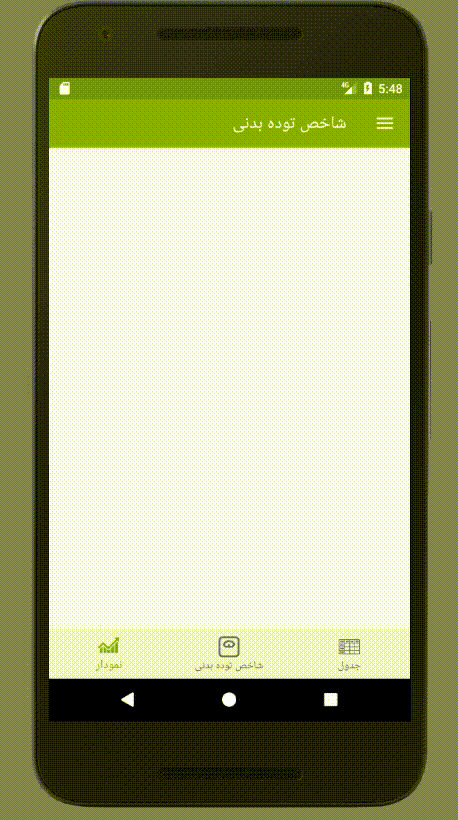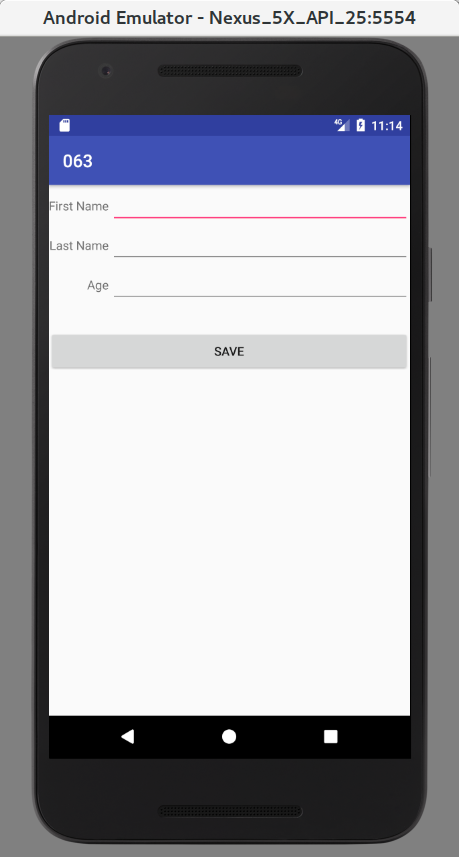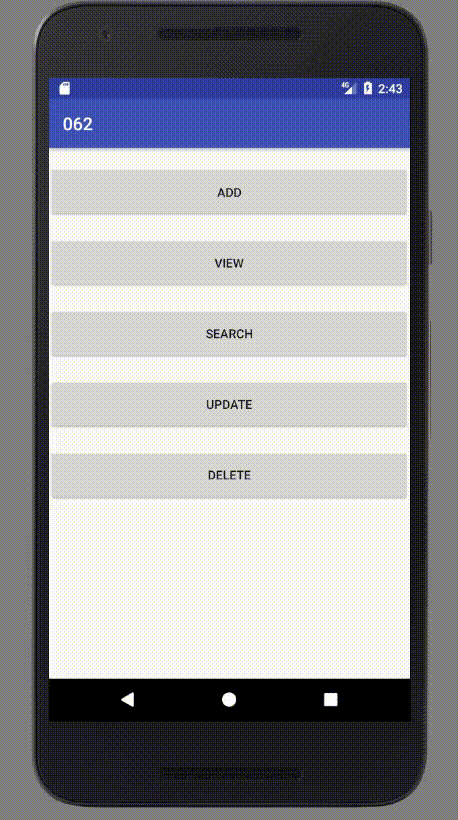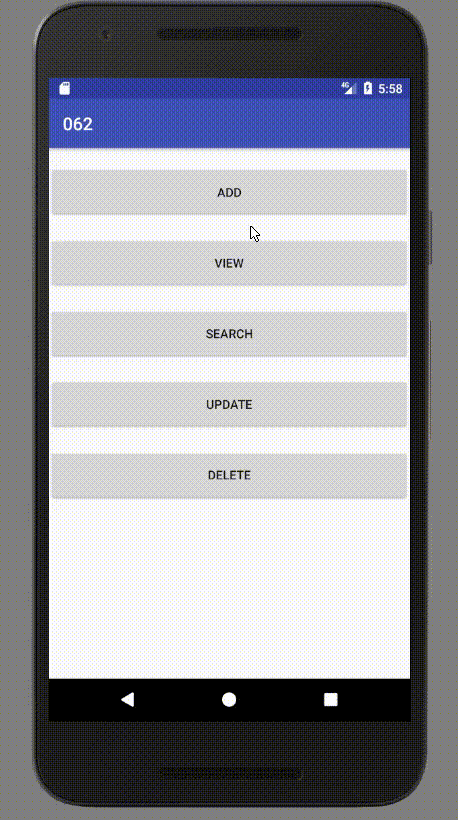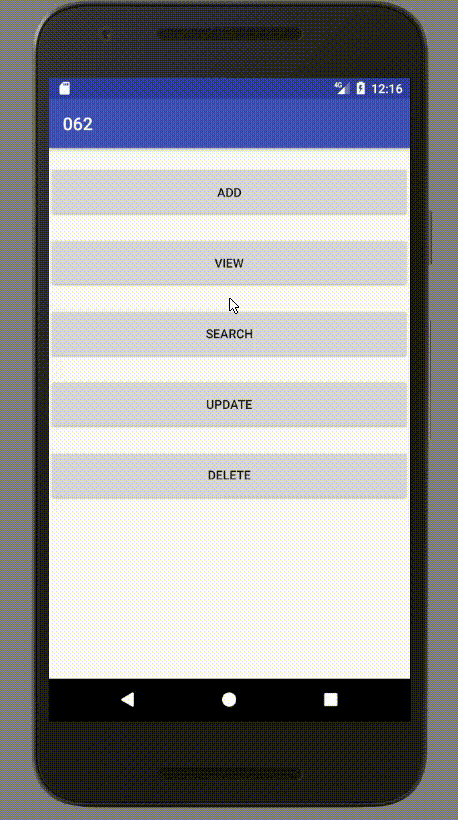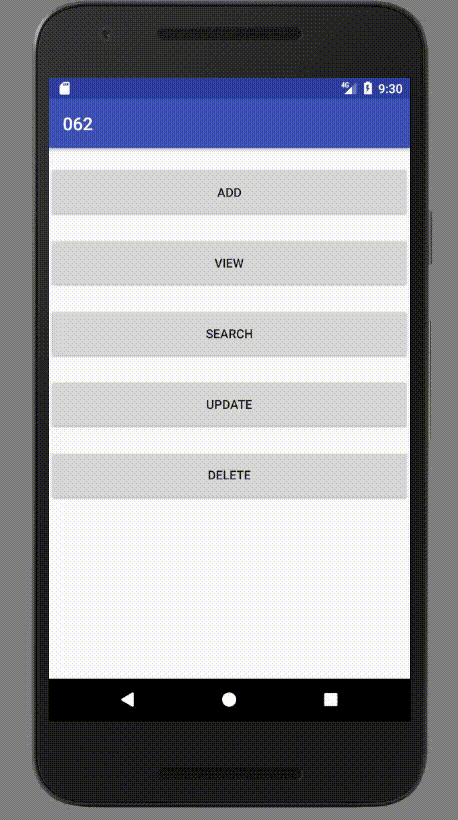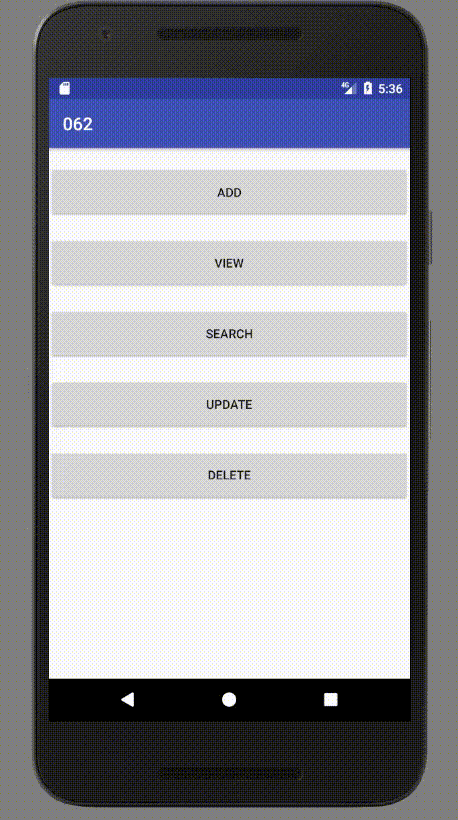Month: April 2017
Android Open Navigation Drawer from Right
activity_main.xml
<?xml version="1.0" encoding="utf-8"?>
<android.support.v4.widget.DrawerLayout xmlns:android="http://schemas.android.com/apk/res/android"
xmlns:app="http://schemas.android.com/apk/res-auto"
xmlns:tools="http://schemas.android.com/tools"
android:layout_width="match_parent"
android:layout_height="match_parent"
android:id="@+id/drawerLayout"
android:layout_gravity="start"
android:fitsSystemWindows="true"
tools:openDrawer="end"
tools:context="ir.mhdr.bmi.MainActivity">
<!--Content-->
<RelativeLayout
android:layout_width="match_parent"
android:layout_height="match_parent"
android:orientation="vertical">
<include
layout="@layout/toolbar_layout"
android:layout_width="match_parent"
android:layout_height="wrap_content" />
<RelativeLayout
android:id="@+id/relativeLayoutMainContainer"
android:layout_width="match_parent"
android:layout_height="match_parent">
<android.support.design.widget.BottomNavigationView
android:id="@+id/bottomNavigationView"
android:layout_width="match_parent"
android:layout_height="wrap_content"
android:layout_alignParentBottom="true"
app:itemBackground="@color/colorBottomNavigation"
app:menu="@menu/bottom_navigation">
</android.support.design.widget.BottomNavigationView>
</RelativeLayout>
</RelativeLayout>
<!--Drawer-->
<android.support.design.widget.NavigationView
android:id="@+id/navigationView"
android:layout_width="match_parent"
android:layout_height="match_parent"
android:layout_gravity="end">
</android.support.design.widget.NavigationView>
</android.support.v4.widget.DrawerLayout>
MainActivity.java
public class MainActivity extends AppCompatActivity {
DrawerLayout drawerLayout;
Toolbar toolbar;
ActionBarDrawerToggle actionBarDrawerToggle;
@Override
protected void onCreate(Bundle savedInstanceState) {
super.onCreate(savedInstanceState);
setContentView(R.layout.activity_main);
toolbar = (Toolbar) findViewById(R.id.toolbar);
setSupportActionBar(toolbar);
ViewCompat.setLayoutDirection(toolbar, ViewCompat.LAYOUT_DIRECTION_RTL);
getSupportActionBar().setTitle(R.string.app_name_fa);
drawerLayout = (DrawerLayout) findViewById(R.id.drawerLayout);
actionBarDrawerToggle = new ActionBarDrawerToggle(this, drawerLayout, R.string.drawer_open, R.string.drawer_close);
drawerLayout.addDrawerListener(actionBarDrawerToggle);
getSupportActionBar().setDisplayHomeAsUpEnabled(true);
getSupportActionBar().setHomeButtonEnabled(true);
}
@Override
protected void onPostCreate(@Nullable Bundle savedInstanceState) {
super.onPostCreate(savedInstanceState);
actionBarDrawerToggle.syncState();
}
@Override
public void onConfigurationChanged(Configuration newConfig) {
super.onConfigurationChanged(newConfig);
actionBarDrawerToggle.onConfigurationChanged(newConfig);
}
@Override
public boolean onOptionsItemSelected(MenuItem item) {
// it will not work for right to left navigation drawer
/* if (actionBarDrawerToggle.onOptionsItemSelected(item)) {
return true;
}*/
// so we have to open and close the navigation drawer ourselves
if(item.getItemId() == android.R.id.home) {
if(drawerLayout.isDrawerOpen(Gravity.END)) {
drawerLayout.closeDrawer(Gravity.END);
}
else {
drawerLayout.openDrawer(Gravity.END);
}
return true;
}
return super.onOptionsItemSelected(item);
}
}
References
https://github.com/mhdr/AndroidSamples/tree/master/065
Blender PPA
sudo add-apt-repository ppa:thomas-schiex/blender sudo apt-get update
References
https://launchpad.net/~thomas-schiex/+archive/ubuntu/blender
Android Right to Left Toolbar
MainActivity.java
public class MainActivity extends AppCompatActivity {
Toolbar toolbar;
@Override
protected void onCreate(Bundle savedInstanceState) {
super.onCreate(savedInstanceState);
setContentView(R.layout.activity_main);
toolbar= (Toolbar) findViewById(R.id.toolbar);
setSupportActionBar(toolbar);
ViewCompat.setLayoutDirection(toolbar,ViewCompat.LAYOUT_DIRECTION_RTL);
}
}
References
https://github.com/mhdr/AndroidSamples/tree/master/064
Inkscape PPA
sudo add-apt-repository ppa:inkscape.dev/stable sudo apt-get update
References
https://launchpad.net/~inkscape.dev/+archive/ubuntu/stable
Turn off the beep in Linux terminal tab autocomplete
nano /etc/inputrc
set bell-style none
Nvidia PPA
sudo add-apt-repository ppa:graphics-drivers/ppa
References
https://launchpad.net/~graphics-drivers/+archive/ubuntu/ppa
Android Working with TableLayout
activity_main.xml
<?xml version="1.0" encoding="utf-8"?>
<RelativeLayout xmlns:android="http://schemas.android.com/apk/res/android"
xmlns:app="http://schemas.android.com/apk/res-auto"
xmlns:tools="http://schemas.android.com/tools"
android:layout_width="match_parent"
android:layout_height="match_parent"
tools:context="mhdr.ir.a063.MainActivity">
<TableLayout
android:layout_width="match_parent"
android:layout_height="match_parent"
android:layout_alignParentTop="true"
android:stretchColumns="1"
android:layout_centerHorizontal="true">
<TableRow
android:layout_width="match_parent"
android:layout_height="match_parent">
<TextView
android:id="@+id/textView"
android:layout_width="wrap_content"
android:layout_height="wrap_content"
android:text="First Name"
android:gravity="right"
android:layout_marginRight="2dp"
android:layout_column="0"/>
<EditText
android:id="@+id/editText"
android:layout_width="wrap_content"
android:layout_height="wrap_content"
android:layout_column="1"
android:ems="10"
android:inputType="textPersonName" />
</TableRow>
<TableRow
android:layout_width="match_parent"
android:layout_height="match_parent">
<TextView
android:id="@+id/textView2"
android:layout_width="wrap_content"
android:layout_height="wrap_content"
android:gravity="right"
android:text="Last Name"
android:layout_marginRight="2dp"
android:layout_column="0"/>
<EditText
android:id="@+id/editText2"
android:layout_width="wrap_content"
android:layout_height="wrap_content"
android:layout_column="1"
android:ems="10"
android:inputType="textPersonName" />
</TableRow>
<TableRow
android:layout_width="match_parent"
android:layout_height="match_parent">
<TextView
android:id="@+id/textView3"
android:layout_width="wrap_content"
android:layout_height="wrap_content"
android:text="Age"
android:gravity="right"
android:layout_marginRight="2dp"
android:layout_column="0"/>
<EditText
android:id="@+id/editText3"
android:layout_width="wrap_content"
android:layout_height="wrap_content"
android:layout_column="1"
android:ems="10"
android:inputType="textPersonName" />
</TableRow>
<TableRow
android:layout_marginTop="30dp"
android:layout_width="match_parent"
android:layout_height="match_parent">
<Button
android:id="@+id/button"
android:layout_width="wrap_content"
android:layout_height="wrap_content"
android:layout_span="2"
android:text="Save" />
</TableRow>
</TableLayout>
</RelativeLayout>
References
https://github.com/mhdr/AndroidSamples/tree/master/063
https://www.mkyong.com/android/android-tablelayout-example/
https://www.tutorialspoint.com/android/android_table_layout.htm
Which application is using a specific port in Linux
$ lsof -i :8080 COMMAND PID USER FD TYPE DEVICE SIZE/OFF NODE NAME java 10165 mkyong 52u IPv6 191544 0t0 TCP *:http-alt (LISTEN)
$ ps -ef | grep 10165 mkyong 10165 4364 1 11:58 ? 00:00:20 /opt/jdk/jdk1.8.0_66/jre/bin/java //... -Djava.endorsed.dirs=/home/mkyong/software/apache-tomcat-8.0.30/endorsed -classpath /home/mkyong/software/apache-tomcat-8.0.30/bin/bootstrap.jar: /home/mkyong/software/apache-tomcat-8.0.30/bin/tomcat-juli.jar -Dcatalina.base=/home/mkyong/.IntelliJIdea15/system/tomcat/Unnamed_hc_2 -Dcatalina.home=/home/mkyong/software/apache-tomcat-8.
0.30
-Djava.io.tmpdir=/home/mkyong/software/apache-tomcat-8.0.30
/temp org.apache.catalina.startup.Bootstrap start
References
https://www.mkyong.com/linux/linux-which-application-is-using-port-8080/
Android SQLite Database Tutorial
Contact.java
package com.androidhive.androidsqlite;
public class Contact {
//private variables
int _id;
String _name;
String _phone_number;
// Empty constructor
public Contact(){
}
// constructor
public Contact(int id, String name, String _phone_number){
this._id = id;
this._name = name;
this._phone_number = _phone_number;
}
// constructor
public Contact(String name, String _phone_number){
this._name = name;
this._phone_number = _phone_number;
}
// getting ID
public int getID(){
return this._id;
}
// setting id
public void setID(int id){
this._id = id;
}
// getting name
public String getName(){
return this._name;
}
// setting name
public void setName(String name){
this._name = name;
}
// getting phone number
public String getPhoneNumber(){
return this._phone_number;
}
// setting phone number
public void setPhoneNumber(String phone_number){
this._phone_number = phone_number;
}
}
DatabaseHandler.java
public class DatabaseHandler extends SQLiteOpenHelper {
public static class Schema_DB {
private static int DATABASE_VERSION = 5;
private static String DATABASE_NAME = "062";
}
public DatabaseHandler(Context context) {
super(context, Schema_DB.DATABASE_NAME, null, Schema_DB.DATABASE_VERSION);
}
@Override
public void onCreate(SQLiteDatabase db) {
db.execSQL(Schema_Contacts.QUERY_CREATE_TABLE);
}
@Override
public void onUpgrade(SQLiteDatabase db, int oldVersion, int newVersion) {
if (newVersion > oldVersion) {
db.execSQL(Schema_Contacts.QUERY_DROP_TABLE);
db.execSQL(Schema_Contacts.QUERY_CREATE_TABLE);
}
}
public static class Schema_Contacts {
public static final String TABLE_NAME = "contacts";
public static final String COL1_ID = "_id";
public static final String COL2_NAME = "name";
public static final String COL3_PHONE_NUMBER = "phone_number";
public static final String COL4_EMAIL_ADDRESS = "email_address";
public static final String QUERY_CREATE_TABLE =String.format("CREATE TABLE \"%s\" (\n" +
"\"%s\" INTEGER PRIMARY KEY AUTOINCREMENT NOT NULL,\n" +
"\"%s\" TEXT NOT NULL,\n" +
"\"%s\" TEXT,\n" +
"\"%s\" TEXT\n" +
");",TABLE_NAME,COL1_ID,COL2_NAME,COL3_PHONE_NUMBER,COL4_EMAIL_ADDRESS);
public static final String QUERY_DROP_TABLE =String.format("DROP TABLE IF EXISTS \"%s\";",TABLE_NAME);
}
}
Contacts.java
public class Contacts {
private DatabaseHandler dbHandler;
public Contacts(DatabaseHandler dbHandler) {
this.dbHandler = dbHandler;
}
public long addContact(Contact contact) {
SQLiteDatabase db = this.dbHandler.getWritableDatabase();
ContentValues values = new ContentValues();
values.put(DatabaseHandler.Schema_Contacts.COL2_NAME, contact.getName());
values.put(DatabaseHandler.Schema_Contacts.COL3_PHONE_NUMBER, contact.getPhoneNumber());
values.put(DatabaseHandler.Schema_Contacts.COL4_EMAIL_ADDRESS, contact.getEmailAddress());
long inserted_id = db.insert(DatabaseHandler.Schema_Contacts.TABLE_NAME, null, values);
db.close();
return inserted_id;
}
public Cursor getContactCursor(int id) {
SQLiteDatabase db = this.dbHandler.getReadableDatabase();
String[] columns = {
DatabaseHandler.Schema_Contacts.COL1_ID,
DatabaseHandler.Schema_Contacts.COL2_NAME,
DatabaseHandler.Schema_Contacts.COL3_PHONE_NUMBER,
DatabaseHandler.Schema_Contacts.COL4_EMAIL_ADDRESS
};
String selection = DatabaseHandler.Schema_Contacts.COL1_ID + " = ?";
String[] selectionArgs = {String.valueOf(id)};
Cursor cursor = db.query(DatabaseHandler.Schema_Contacts.TABLE_NAME, columns,
selection,
selectionArgs, null, null, null, null);
return cursor;
}
public Contact getContact(int id) {
SQLiteDatabase db = this.dbHandler.getReadableDatabase();
String[] columns = {
DatabaseHandler.Schema_Contacts.COL1_ID,
DatabaseHandler.Schema_Contacts.COL2_NAME,
DatabaseHandler.Schema_Contacts.COL3_PHONE_NUMBER,
DatabaseHandler.Schema_Contacts.COL4_EMAIL_ADDRESS
};
String selection = DatabaseHandler.Schema_Contacts.COL1_ID + " = ?";
String[] selectionArgs = {String.valueOf(id)};
Cursor cursor = db.query(DatabaseHandler.Schema_Contacts.TABLE_NAME, columns,
selection,
selectionArgs, null, null, null, null);
if (cursor != null)
cursor.moveToFirst();
Contact contact = new Contact(cursor.getInt(cursor.getColumnIndex(DatabaseHandler.Schema_Contacts.COL1_ID)),
cursor.getString(cursor.getColumnIndex(DatabaseHandler.Schema_Contacts.COL2_NAME)),
cursor.getString(cursor.getColumnIndex(DatabaseHandler.Schema_Contacts.COL3_PHONE_NUMBER)),
cursor.getString(cursor.getColumnIndex(DatabaseHandler.Schema_Contacts.COL4_EMAIL_ADDRESS)));
cursor.close();
db.close();
return contact;
}
public List<Contact> getAllContacts() {
List<Contact> contactList = new ArrayList<Contact>();
String selectQuery = String.format("SELECT * FROM %s", DatabaseHandler.Schema_Contacts.TABLE_NAME);
SQLiteDatabase db = this.dbHandler.getWritableDatabase();
Cursor cursor = db.rawQuery(selectQuery, null);
if (cursor.moveToFirst()) {
do {
Contact contact = new Contact(cursor.getInt(cursor.getColumnIndex(DatabaseHandler.Schema_Contacts.COL1_ID)),
cursor.getString(cursor.getColumnIndex(DatabaseHandler.Schema_Contacts.COL2_NAME)),
cursor.getString(cursor.getColumnIndex(DatabaseHandler.Schema_Contacts.COL3_PHONE_NUMBER)),
cursor.getString(cursor.getColumnIndex(DatabaseHandler.Schema_Contacts.COL4_EMAIL_ADDRESS)));
contactList.add(contact);
} while (cursor.moveToNext());
}
cursor.close();
db.close();
return contactList;
}
public Cursor getAllContactsCursor() {
String selectQuery = String.format("SELECT * FROM %s", DatabaseHandler.Schema_Contacts.TABLE_NAME);
SQLiteDatabase db = this.dbHandler.getWritableDatabase();
Cursor cursor = db.rawQuery(selectQuery, null);
return cursor;
}
public List<Contact> getContactsByName(String name) {
List<Contact> contactList = new ArrayList<Contact>();
SQLiteDatabase db = this.dbHandler.getWritableDatabase();
String[] columns = {
DatabaseHandler.Schema_Contacts.COL1_ID,
DatabaseHandler.Schema_Contacts.COL2_NAME,
DatabaseHandler.Schema_Contacts.COL3_PHONE_NUMBER,
DatabaseHandler.Schema_Contacts.COL4_EMAIL_ADDRESS
};
String selection = DatabaseHandler.Schema_Contacts.COL2_NAME + " LIKE ?";
String[] selectionArgs = {"%" + name + "%"};
Cursor cursor = db.query(DatabaseHandler.Schema_Contacts.TABLE_NAME, columns, selection, selectionArgs, null, null, null);
if (cursor.moveToFirst()) {
do {
Contact contact = new Contact(cursor.getInt(cursor.getColumnIndex(DatabaseHandler.Schema_Contacts.COL1_ID)),
cursor.getString(cursor.getColumnIndex(DatabaseHandler.Schema_Contacts.COL2_NAME)),
cursor.getString(cursor.getColumnIndex(DatabaseHandler.Schema_Contacts.COL3_PHONE_NUMBER)),
cursor.getString(cursor.getColumnIndex(DatabaseHandler.Schema_Contacts.COL4_EMAIL_ADDRESS)));
contactList.add(contact);
} while (cursor.moveToNext());
}
cursor.close();
db.close();
return contactList;
}
public Cursor getContactsByNameCursor(String name) {
SQLiteDatabase db = this.dbHandler.getWritableDatabase();
String[] columns = {
DatabaseHandler.Schema_Contacts.COL1_ID,
DatabaseHandler.Schema_Contacts.COL2_NAME,
DatabaseHandler.Schema_Contacts.COL3_PHONE_NUMBER,
DatabaseHandler.Schema_Contacts.COL4_EMAIL_ADDRESS
};
String selection = DatabaseHandler.Schema_Contacts.COL2_NAME + " LIKE ?";
String[] selectionArgs = {name};
Cursor cursor = db.query(DatabaseHandler.Schema_Contacts.TABLE_NAME, columns, selection, selectionArgs, null, null, null);
return cursor;
}
public int getContactsCount() {
String countQuery = "SELECT * FROM " + DatabaseHandler.Schema_Contacts.TABLE_NAME;
SQLiteDatabase db = this.dbHandler.getReadableDatabase();
Cursor cursor = db.rawQuery(countQuery, null);
int count = cursor.getCount();
cursor.close();
db.close();
return count;
}
public int updateContact(Contact contact) {
SQLiteDatabase db = this.dbHandler.getWritableDatabase();
ContentValues values = new ContentValues();
values.put(DatabaseHandler.Schema_Contacts.COL2_NAME, contact.getName());
values.put(DatabaseHandler.Schema_Contacts.COL3_PHONE_NUMBER, contact.getPhoneNumber());
values.put(DatabaseHandler.Schema_Contacts.COL4_EMAIL_ADDRESS, contact.getEmailAddress());
int rows_affected = db.update(DatabaseHandler.Schema_Contacts.TABLE_NAME, values,
DatabaseHandler.Schema_Contacts.COL1_ID + " = ?",
new String[]{String.valueOf(contact.getId())});
db.close();
return rows_affected;
}
public int deleteContact(Contact contact) {
SQLiteDatabase db = this.dbHandler.getWritableDatabase();
int rows_affected = db.delete(DatabaseHandler.Schema_Contacts.TABLE_NAME,
DatabaseHandler.Schema_Contacts.COL1_ID + " = ?",
new String[]{String.valueOf(contact.getId())});
db.close();
return rows_affected;
}
}
References
https://github.com/mhdr/AndroidSamples/tree/master/062
http://www.androidhive.info/2011/11/android-sqlite-database-tutorial/
https://www.youtube.com/watch?v=38DOncHIazs&t=1510s&list=PLshdtb5UWjSp0879mLeCsDQN6L73XBZTk&index=34
https://www.youtube.com/watch?v=ahE8bQRD4f0&t=3s&list=PLshdtb5UWjSp0879mLeCsDQN6L73XBZTk&index=35
https://www.youtube.com/watch?v=V4FqE83K1n0&list=PLshdtb5UWjSp0879mLeCsDQN6L73XBZTk&index=36
https://www.youtube.com/watch?v=Im6oY8QSVHU&list=PLshdtb5UWjSp0879mLeCsDQN6L73XBZTk&index=37
https://www.youtube.com/watch?v=HSTt_M4bpBY&list=PLshdtb5UWjSp0879mLeCsDQN6L73XBZTk&index=38
https://www.youtube.com/watch?v=g2x1lzBKB8M&list=PLshdtb5UWjSp0879mLeCsDQN6L73XBZTk&index=39